Everything You Need to Know About The Current State of Threads
By Alyson Shane, President
Unless you’ve been living under a rock (and with the current state of social media, we don’t blame you), you’ve probably heard about Meta’s alternative social platform to Twitter/X: Threads.
As Twitter/X continues to hemorrhage users and lose public trust and confidence, Threads is moving in to replace the once-mighty microblogging platform and create a safer, more inclusive, and ultimately more positive space for people and brands alike.
Starling Social has been on Threads since the beginning (we actually left Twitter/X late last year) and several of our clients have been exploring opportunities on the platform, too, which is why I wanted to share an up-to-date deep dive on Threads so you can decide if a switch to the platform is right for you.
Let’s dive right in:
What is Threads?
Like I said above, Threads is Meta’s alternative to Twitter/X. It launched in July of 2023 and started out strong, amassing over 100 million subscribers within the first week.
Threads, like Twitter/X, is a “microblogging” platform, meaning that the content on the platform focuses on short, text-based updates vs. platforms like Instagram or TikTok which focus on images and video, primarily.
The platform was pretty bare-bones at the outset, but within a few weeks Meta had been rolling out updates since pretty much Day One.
With that in mind, let’s take a look at the most important features on the platform:
What Are the Most Important Threads Features?’
Meta’s been rolling out updates constantly since last July, meaning that there’s a lot to cover. With that in mind, I’ll be breaking it down into some high-level features, and digging into some in a more meaningful way because I think they matter most.
Trending Topics
Similar to other platforms, users on Threads can now explore “trending topics” that the algorithm (more on that below) thinks they might be interested in based on what they’ve posted.
“Trending topics” shows the number of active discussions on each topic, allowing users to stay up-to-date on trending discussions and join relevant conversations.
In January, app researcher Alessandro Paluzzi shared a screenshot showing that “Today’s Topics” appeared to be available.
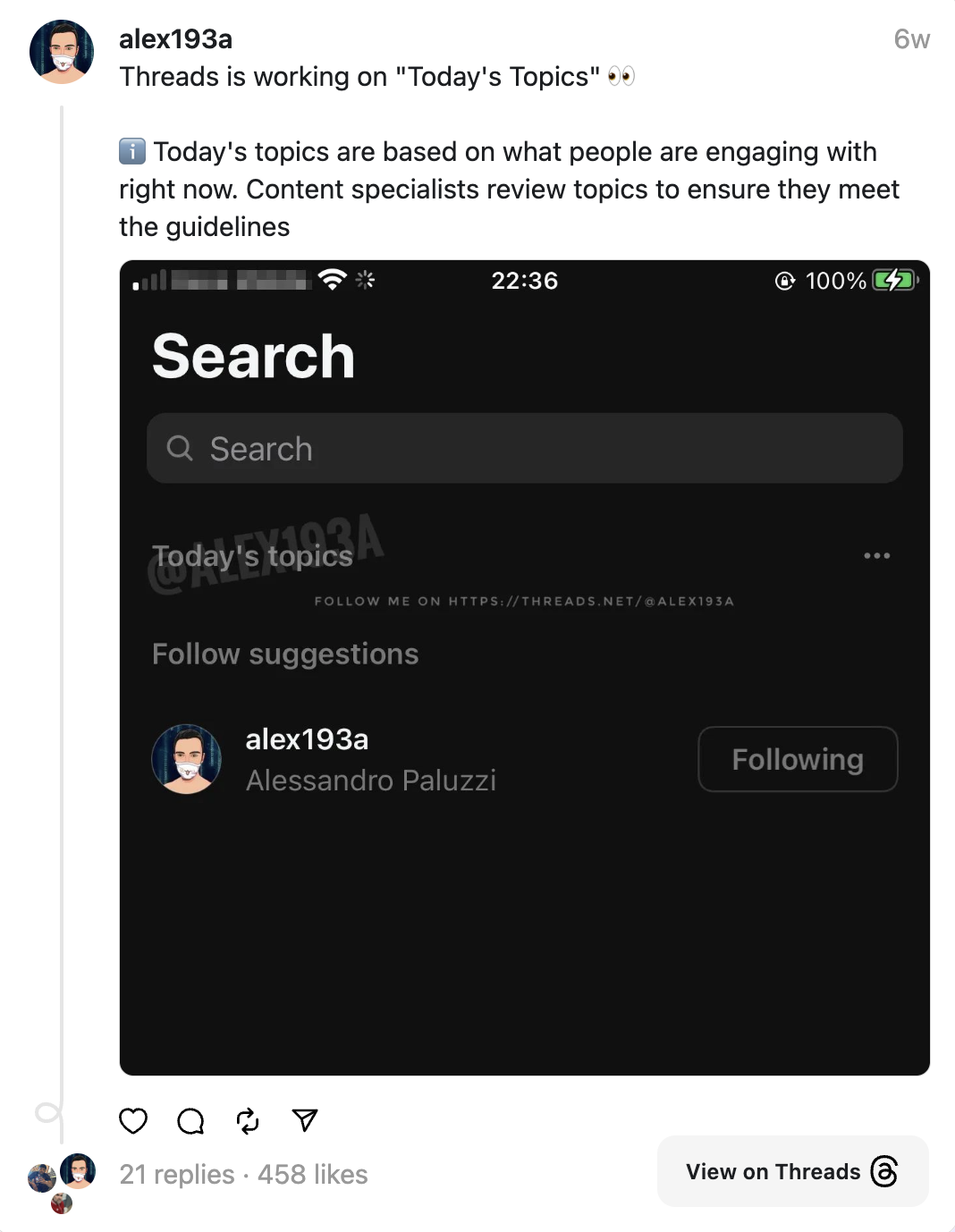
In mid-February Threads confirmed that they were currently testing the option with U.S. users, with the intention of rolling it out worldwide. This signals a strong intention to replace Twitter/X as the go-to- platforms for timely news and updates worldwide.
Voice Threads
Last fall Threads rolled out the “Voice Threads” feature, allowing users to create new voice threads, or reply to other people’s posts with a voice message. Once a user taps the microphone icon a voice recording and captions are automatically generated (and edited!)
This seems to be a nod to apps like the 2021 platform Clubhouse, but I’m not sure how popular this feature is turning out to be?
Anecdotally I’ve seen almost zero content published with just an audio recording, but that doesn’t mean that there won’t be opportunities to make use of this feature in the future.
Account Switching
If you work in digital marketing then you can appreciate what a huge deal this is. The update allows users to switch between multiple accounts without logging out and back in by clicking the icon in the top-right corner.
You can also add more profiles (perfect for social media managers), but the exact number of accounts seems to be a bit murky, so my recommendation is to start small and prioritize the most important accounts you need to manage, first.
Sorting Account Engagement
I love this feature! Under your “Activity” tab, you can sort how other users have engaged with your content to get a sense of what’s most popular and how your account is growing. You can drill down into several categories, including:
- All
- Follows
- Replies
- Mentions
- Quotes
- Reposts
- Verified (hows when a “verified” account has engaged with you)
Send Posts as Instagram Direct Messages
Direct Messaging (DMs) has been available on Threads since late last year, but if you want to share a Threads post to your Instagram profile, now you can do that, too!
This is a smart play in my view, since a lot of memes and “hot takes” that get shared across social platforms tended to come from Twitter/X previously (and still do, in some cases) — this ability means you can find something funny, entertaining, or interesting on Threads and share it easily without the need to grab a screenshot and manually upload it to another platform.
This also reinforces ties between Threads and Instagram, too, which should help more users start moving to the platform.
Keep Track of Your Likes
This is a common feature in other apps, too (Instagram also allows you to do this, but it’s more “hidden” in your profile).
In your profile, just click “Your Likes” to see all the Threads posts you’ve liked recently.
This is useful because one of the common complaints about social media platforms that aren’t chronological (or that move quickly, in the case of a platform like Threads or Twitter/X) means that you can quickly lose a post that you’ve liked and want to share.
This option makes it easy to find, reference, and re-share content.
Adding Alt Text for Images
In a push to increase accessibility on the platform, Threads has introduced the ability to add custom alt-text to images and videos.
(Alternative (Alt) alt text describes “why” of an image or video, and in the case of websites, what’s on a page. Alt text is read aloud to users by screen reader software, and it is indexed by search engines. It also displays on the page if the image fails to load.)
Adding ALT text not only increases accessibility on the platform, but helps your content get “indexed” and sorted by the Threads algorithm, which helps users who are looking for content like yours find your posts.
Threads Uses Hashtags, aka Content Topics
Threads has a hashtag-like function that allows you to add a hash “#” before a topis to help you join discussions around that theme.
Hashtags have been around for a while, and were actually popularized by Twitter/X back in the day, but I love how Threads formats them. Take a look:
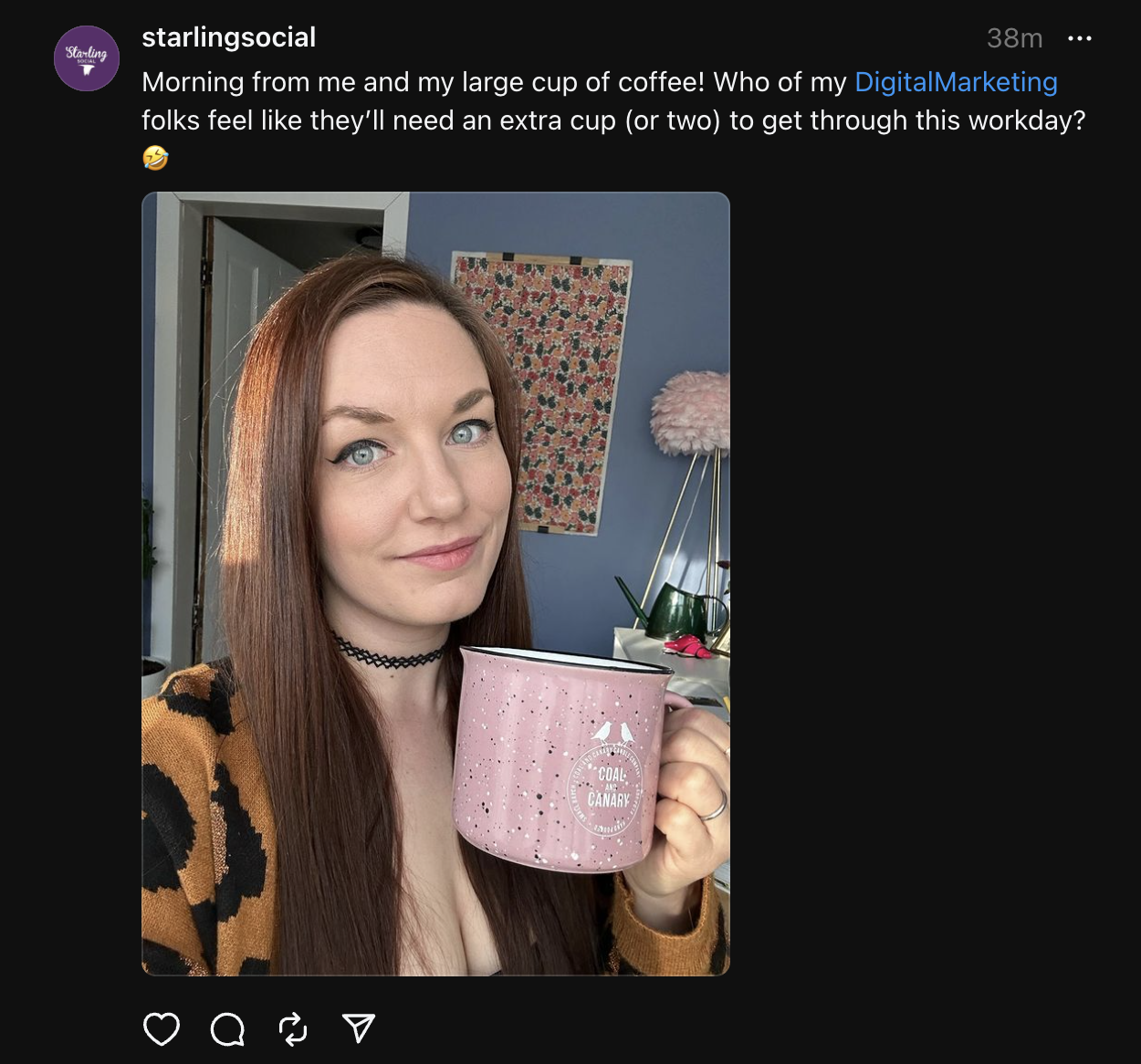
What I love about this approach is that even if you embed the topic into your text like the example above, it doesn’t decrease readability the way a hashtag does.
Threads Uses Instagram’s Community Guidelines
Threads is a tie-in to Instagram. According to Threads’ Terms of Use (TOS), content on the platform must follow by Instagram’ Community Guidelines, describing it this way:
“We want Instagram to continue to be an authentic and safe place for inspiration and expression. Help us foster this community. Post only your own photos and videos, and always follow the law. Respect everyone on Instagram; don't spam people or post nudity.”
Other topics to avoid on the platform include:
- Content that depicts self-harm, eating disorders, violence or suicide
- Sexually explicit or suggestive content
- Promotes the use of certain regulated goods, like tobacco
API Support is Coming (Hopefully Soon!)
API = Application Program Interface, and refers to how different apps “talk” to one another.
When a platform has API integration, it means that you can post to it from 3rd party sites like Buffer, Later, Sprout Social, etc. — this is a boon for social media managers and people who like to “batch” their content creation and will be a huge asset to the platform when it rolls out.
Threads has confirmed it’s coming and we can even see evidence of that in 3rd party apps, too:
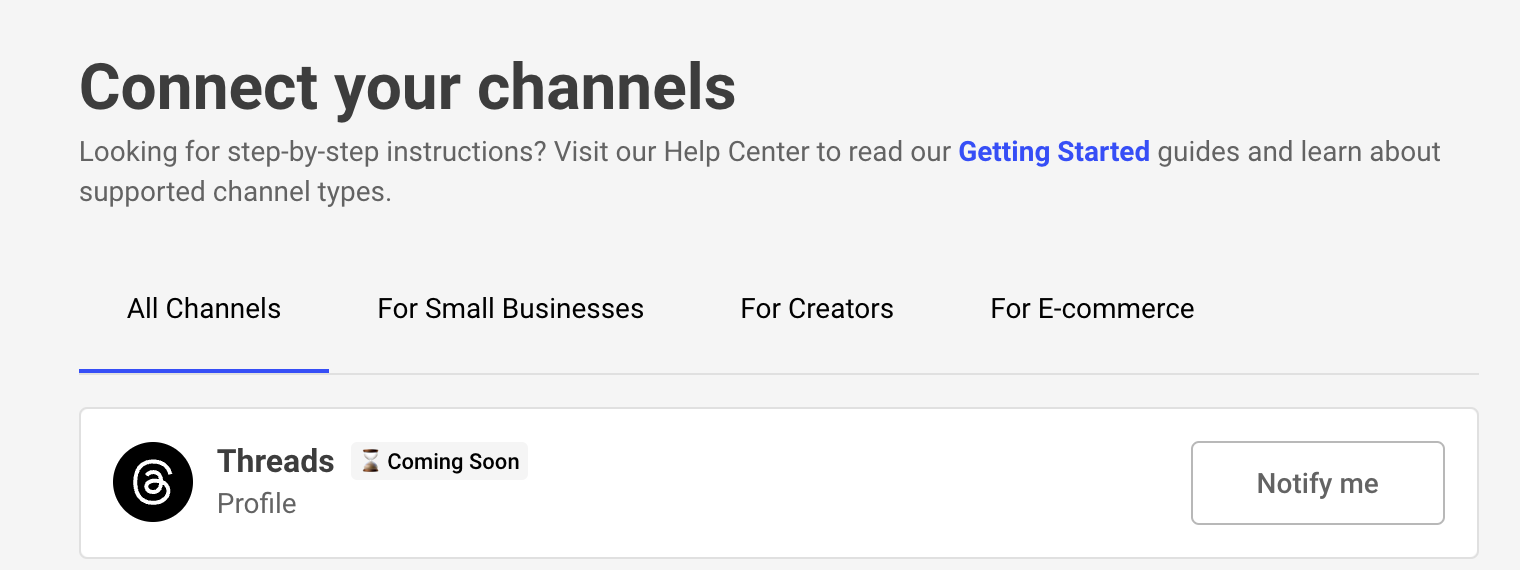
Post Drafts are Coming (Hopefully Soon!)
At the time of this writing, users can’t currently save drafts within Threads, but the platform has confirmed that that’s coming soon, too.
As anyone who writes content on the web knows, sometimes you have an idea for a post that you don’t want to publish right away — maybe it’s outside of peak hours, or maybe you want to jot down an idea or come back to it, for example.
Once this feature rolls out you’ll be able to draft posts to your heart’s content.
The fact that Meta listened to its users’ needs right from the get-go is a really positive sign in my view, because it shows a dedication to building a platform with features that will keep attracting and retaining users.
These are just a handful of the most important existing and upcoming features, with more to come I’m sure.
How Does the Threads Algorithm Work?
People love to talk about “the algorithm” no matter what platform they’re on, so let’s spend a little time digging into how the Threads algorithm works:
The Threads Feed is Ranked By AI
In an interesting rhetorical move, Threads doesn’t refer to its algorithm as an “algorithm”, but instead describes it as an “artificial intelligence (AI) system”.
This isn’t actually unusual at all; all algorithms are based on a reactive machine learning AI to decide what users see on their feeds, but Threads appears to be the first platform openly embracing this language.
The AI Prioritizes Value
Since they’re all owned by Meta, Threads uses the same ranking system as Instagram and Facebook.
Similar to other platforms under the Meta umbrella, Threads’ primary focus when deciding what to show other users is based on how “valuable” the content appears to be. As per Meta:
“Posts that the system predicts will provide more value for you are shown higher in your feed. The system also tries to ensure your feed has a balanced mix of content types.”
The best way to look at this is to ask yourself: what do you want your followers and other users to get out of watching or reading your posts?
Some things to consider include:
- Showing them how to do something or sharing your unique perspective on a topic
- Showing them how to solve a problem
- Starting (or participating in) conversations where you’re a subject matter expert and can inform and support your followers
- Making them laugh or smile (gifs and photos are excellent for this!)
Threads’ AI System Only Impacts Your “For You” Feed
Right now, Threads’ “For You” experience is similar to what you’d get from TikTok’s FYP (For You Page). You can find it by tapping the Threads logo or the Home button, then the For You or Following tabs.
The Following feed appears to be a chronological one, which is another way that the platform shows that it’s listening to what users want and not trying to shoehorn a bunch of older, less relevant content from the people you follow into this feed.
This might change, of course, but right now you can toggle between the two feeds and get the best of both worlds.
What Shapes a Users’ Feed?
Like most other platforms, Threads uses a combination of “signals” that decide what content appears in a users’ feed, and in what order. This includes:
Whether or not a user will like a post, including:
- How many posts someone has seen on their feeds
- How many posts they’ve “liked”
- How many posts of an author’s they’ve seen and liked
How likely a user is to view the replies on a post, including:
- How many times they’ve clicked on an author’s posts in their feed
- How many times others have clicked to reply to a post
- How many replies they’ve seen
- How long since they were last active on the platform
How likely a user is to scroll past a post without engaging with it, including:
- How many times they’ve seen a post How many times they’ve liked an author’s posts
- How many times other users have viewed the same post
The “Fediverse” and What That Means for Threads
The term “fediverse” is a portmanteau of “federation” and “universe” and refers to a collection of social networks that can communicate with each other.
Threads has been promising to opt-in to the fediverse by allowing Threads to be accessible by, and exchange information with, other social platforms. (This is also referred to as “interoperability” in technical terms.)
This is important because it means that other platforms like Mastodon and BlueSky can follow you on Threads, even if they aren’t on Threads themselves. Aka, your reach on Threads could potential exceed the 130 million or so existing users and tap into other people’s content on other connected platforms, too.
As an aside, the concept of the fediverse is an exciting new development that has the potential to shake up the “silos” of social media as we know it, so this is an important development to keep an eye on!
Get Started on Threads!
Threads is an exciting new space and is definitely looking ahead at the future of social media and how we connect online.
If you’re tired of the dumpster fire that is Twitter/X, then Threads offers an exciting new alternative that is definitely worth checking out. Here’s how to get started.
If you’re already on Threads, we’d love to know what your experience is like! Tag @starlingsocial in a post on Threads.

