Tagged: Social media
Our 26 Social Media Predictions for 2024
- by Alyson Shane
Written by Alyson Shane, President.
It’s that time of year again! Somehow 2023 flew right by and we’re starting to look ahead at what the social media landscape looks like for 2024.
For me, staying on top of the latest trends is about more than just being proactive for our clients — staying tuned-into what’s happening also helps me think strategically and anticipate shifts in the industry before they happen.
One of the ways I share the latest news is in Starling’s weekly newsletter (which you can sign up for here) but this post digs deeper into the trends and opportunities I’m keeping my eye on in the coming year.
More Reels + AI-Generated Content
(Just a heads up that you’re going to see this as a theme a lot in this article!)
Facebook is leading the way in integrating AI into its suite of apps, including Facebook where it’s using AI-based recommendations to show Reels to more people.
This tactic has actually led to an increase in engagement on the platform, with time in the app increasing and time spent watching Reels went up by 20% compared to last year.
Facebook is also encouraging users to play with AI by creating generative AI backgrounds for their posts and generative AI stickers, too.
Messaging for Business
People have been switching over to using private chats over posting publicly this year, and Meta has been taking notice, rolling out “Click to Message Ads” earlier this year.
If you run an eCommerce store then you’ve probably noticed this shift, too: 71% of consumers have reported using text messaging to communicate with a business.
While I wouldn’t anticipate WeChat taking over in North America anytime soon (our messaging apps come built into our phones, unlike in other parts of the world) I’d still expect to see Meta introducing more chatbot-centric features, probably using the AI we talked about earlier.
A Bigger Push for VR
Meta (Facebook’s parent company) owns Oculus, which is the leading company creating virtual reality (VR) hardware, and I’m expecting to see a bigger push to integrate Facebook’s users into Meta’s “metaverse” called Meta Horizon Worlds.
You can see this in their push for users to start interacting more as their digital avatars, including uploading them to games that can be played on iOS and Android.
Users with Oculus headsets can create their own avatars in VR and use them in different, non-VR contexts like games, which is a pretty smart play on Meta’s part if you ask me.
AR + Passthrough Tech
Okay, I fully cop to this being a bit niche, but one of Starling’s clients is a VR company so I spend more time than the average person thinking about the future of content, and Meta is leading the way in both augmented reality (AR) and in passthrough technology.
(Passthrough uses the sensors on your headset to approximate what you would see if you were able to look directly through the front of your headset and into the real world around you.)
I recently tried out Meta’s Ray Ban Stories glasses (which have been seeing positive reviews) and Oculus’ latest Quest 3 headset with passthrough is pretty impressive, too.
Meta’s fully integrated AR glasses likely won’t be available until 2027, but as a leader in the space you can pretty much guarantee that the company is going to be pushing this hard in the coming year.
More Video
Even though Instagram stated that they’re going to be pulling back on the amount of video users see in their feeds, I doubt we’re going to see video take a backseat any time soon.
The average person watches 17 hours of online video per week, and 92% of marketers believe that video gives them the biggest return on investment, so I think we’ll see more of this in 2024.
Instagram + AR Shopping
83% of shoppers state that they go to Instagram to find new products, so I expect the platform to keep working on honing users’ shopping experience within the mobile app.
I’m also keeping my eye on Meta's AR play and expecting that we’re eventually going to see a feature similar to Pinterest’s “Pinterest Lens” (see below) being introduced as a way of keeping users shopping within Instagram.
All AI, All The Time
Like Facebook, Instagram has seen big jumps in engagement this year by incorporating AI-fuelled recommendations into what users see on their Timelines.
As we reported in our newsletter a few weeks ago, Instagram’s already testing AI stickers and editing tools, AI-fuelled suggestions for DM replies, and more.
You can also see Meta pushing the trend of Meta avatar stickers in the app, too, which links back to the “Metaverse push” I was talking about earlier.
TikTok
TikTok AI
TikTok has been leading the way with AI integration, rolling out text-to-video translation tools, AI profile images, shockingly high-quality AI filters, and more.
The platform is also testing a new AI-chatbot on its Chinese user base, so I'd expect that to roll out to a broader market sometime next year.
While chatbots haven’t really taken off on social media, they do keep users in-stream and if TikTok can link a chatbot to trending content and product discovery it could be a big boon for the platform.
In-Stream Shopping Push
Despite the fact that 40% of Gen Z have stated that TikTok is their go-to search engine, actual shopping on the platform has failed to take off so far, at least in North America.
Last year TikTok rolled out the “Nearby” content feed, and I expect this push for hyper-local discovery to continue in 2024, with TikTok looking to integrate food delivery and local business listings like it’s already done in China.
I could also see TikTok leaning into its AI-generated filters to replicate Pinterest’s AR “Try On” feature (see below) to encourage more users to shop directly from within the app, too.
A Ban in The U.S.?
The idea that the U.S. will ban TikTok pops up in my newsfeed every so often, but I don’t know if I think it’ll actually happen unless political relations between America and China really start to deteriorate.
(For a great summary of current U.S./China relations, check out this episode of NYT’s The Daily podcast.)
Snapchat
Snapchat+ Growth
A lot of North American users have fallen away from Snapchat, but the company’s recent Snapchat+ subscription service now has over 5 million paying subscribers, making it the most successful social media offering to date.
Since any new features coming to Snapchat will be offered to Snapchat+ users first, we can expect to see this number continue to increase in the coming year.
Pushing AR “Spectacles”
Snap was the first social app to release camera-equipped sunglasses, but Spectacles just hasn’t taken off and now that Meta is pushing their Ray Ban Stories glasses there’s more competition in the marketplace.
That being said, Snap has been testing their AR glasses for over a year and it seems like they’re planning to roll out a fully AR-enabled version of Spectacles sometime soon.
Threads
I wasn’t sure if I wanted to write a separate section for Threads, but X/Twitter seems to be tanking (see below) so I figured it was worth digging into separately.
Gaining Momentum
Like Twitter, Threads seems to be gaining momentum as a result of the Israel-Hamas conflict — though this boost seems to be related more to X’s new approach to moderation.
A lot of this comes down to Elon Musk and his airing of personal grievances on X/Twitter which is playing a big role in the company’s potential future (see below) and is encouraging a lot of users to re-consider Threads as a nicer, less offensive alternative.
Be warned though: as a brand on the platform it’s important not to get overly sales-y and to stick to topics like company culture, values, and (of course) spicy memes, since that’s what users are coming there to enjoy.
Evolving Features
I won’t pretend to know what Threads has coming, but considering that they’ve been listening to user feedback (something Twitter wasn’t known for) which seems to be earning them some goodwill online.
Recently Threads rolled out a desktop version, easier account switching, “drag and drop” attachments to posts, and are apparently working on a way for users to opt out of having their Threads content shown on Instagram and Facebook, since some users have shared that they don’t want their connections on those platforms to know about their Threads activity.
As someone who comes from the Twitter ecosystem, it’s been refreshing watching Meta be so receptive to user feedback and I imagine more user-led features will roll out on Threads in 2024.
A Kinder, Gentler Space
To put it bluntly: the vibes on Threads are very different from Twitter.
When the app launched there was a lot of chatter about the kind of space users wanted Threads to be, and we’ve seen this push for a welcoming, positive social network continue even as more people have started making a permanent jump over from X/Twitter.
The intentionality that users are bringing to Threads is something that I think will stick around for a while, especially considering how the platform is being contrasted against X/Twitter’s promotion of hate speech and misinformation.
X “or, The App Formerly Known as Twitter”
Elon Musk’s Big Push
I’ll admit: I’m not happy with the direction Twitter is taking, but it doesn’t seem like most people are happy about it, either, so I feel justified.
Anyway, it looks like Musk’s play with Twitter was essentially to gobble up everyone’s data by purchasing the platform so he can turn it into a WeChat-style One App to Rule Them All.
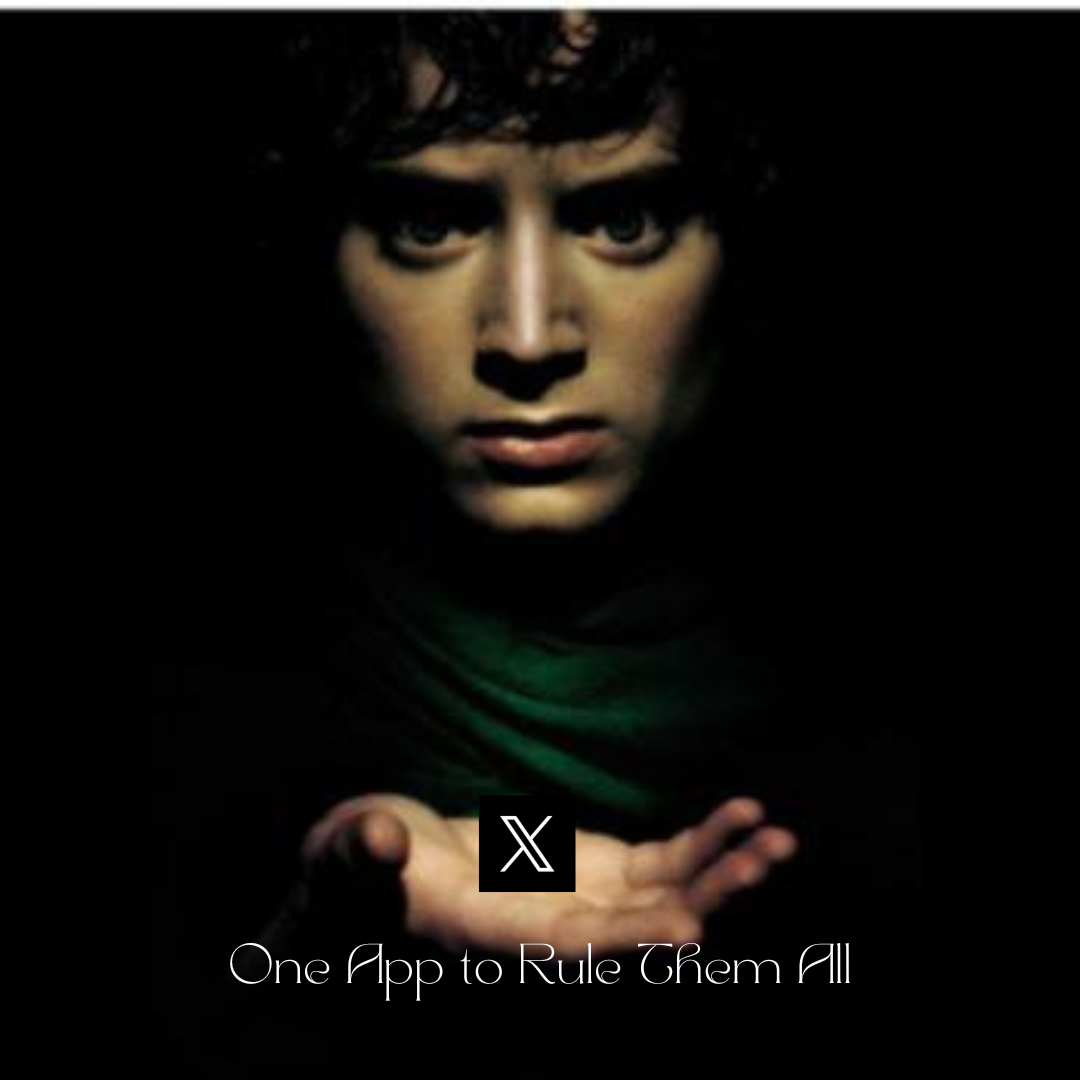
I don’t think this is going to work for a few reasons:
- North Americans don’t use WeChat-style apps as much. See my explanation above. We just don’t need an “everything app” the way other parts of the world do, and they’re already embedded into the WeChat ecosystems.
- The platform is changing too fast. Specifically in the area of charging a subscription — there isn’t enough perceived value for people to start paying at this stage.
- X now has 80% fewer staff than Twitter did, and a lot of the changes Elon wants to make (introducing payments, banking, shopping, etc.) require serious levels of privacy and data protection, and the infrastructure just isn’t there to build that out, even if there was a demand for it.
Focusing on News
Despite these issues, X is still the go-to news source for journalists and people who want to stay in-the-know.
As a result, I could see X putting a focus on timely news content… but I don’t know how that would work long-term.because X limits the total number of posts a user can see in a day.
This could change, of course, but right now X seems to be cutting off its nose to spite its face if you ask me.
Bankruptcy?
This could change, but right now it’s looking like Twitter has a 100% probability of bankruptcy.
This makes sense: ad revenue is still down, advertisers are leaving the platform over Elon Musk’s promotion of antisemitic tweets, subscriptions and projects are failing… it’s just a mess over there.
With this in mind, I wouldn’t be surprised if we see Twitter announcing bankruptcy or issuing a warning about it sometime next year.
I believe this is what the kids refer to as the “find out stage” of “Fuck Around and Find Out”.
AR Try On Push
Pinterest has been leading the way in AR-fuelled shopping, with “Try On” released back in 2022 but not really picking up steam.
To date you can try on makeup and see how furniture might look in your home (a feature the IKEA app has had for a while), but with Meta getting into the AR game and bringing passthrough technology to the North American mainstream I could see Pinterest starting to move to AR-powered clothing Try Ons sometime in the near future. I wouldn’t be surprised to see Pinterest-branded AR displays coming to malls across North America sometime over the next year or two.
AR/VR Wardrobe
One of Pinterest’s features that doesn’t get at much love as it should is Pinterest Lens, a feature similar to a virtual wardrobe that allows you to scan items of clothing (or recipes) and upload them to Pinterest to help the algorithm make better recommendations.
This might be a bit of a stretch, but I could see this feature combined with an AR Try On feature becoming an area the app leans into more heavily in the future.
More Focus on AI
Are you sick of me saying this yet? Well, buckle up because LinkedIn has dedicated more time and resources to integrating AI than any other platform.
You can see it in their generative AI profile summaries, feed post prompts, collaborative articles, job descriptions, but I expect that the biggest use of AI in 2024 will be improving discovery and helping users see more content they like.
Livestreams + Virtual Events
Despite a bigger push for users to create video content within the app this year, video content and “Lives” on LinkedIn can be hard to find if you aren’t already following the right people.
This is one area where I could see AI solving this problem, and could see LinkedIn introducing dedicated event and video tabs that can be accessed through the Timeline.
General Predictions for 2024
Here are a few things I’m keeping my eye on that aren’t platform-specific:
User-Generated Content Will Increase
I believe that user-generated content (UGC) is the future of content marketing.
Today’s consumers are savvy and don’t want their relationships with the brands they follow to be a one-way street, and creating UGC puts them in the driver’s seat and allows them to actively engage with the brands and products they care about.
This is a boon for brands, too — UGC builds community, empowers users to get creative with a brand’s content, and (best of all) it’s free.
A Focus on Authenticity
Users don’t want to hear canned marketing messages and want to support brands that are candid and authentic in how they communicate online. In fact, 88% of consumers report prioritizing authenticity when deciding which brands to support.
Owning up to mistakes, speaking loudly about your values, and putting a focus on transparency with your audience is how brands will succeed in 2024.
More Hybrid Content
“Hybrid” content refers to content created using AI, and though I touched on this individually in each section, I wanted to mention it here because I think we’re going to see this increase dramatically across all social platforms in the coming year.
Using AI to create text, images (like Canva’s Magic Design tool), video, and more is going to become a lot more commonplace.
ChatGPT Backlash
I’m already seeing this in my circles: brands and consumers alike are starting to sour on the idea of using ChatGPT to create marketing material like social media and blog posts.
This ties into the idea of authenticity I talked about above: using ChatGPT to churn out low-quality content (that looks and feels low-quality) leaves a sour taste in people’s mouths.
It feels like dialled-in content because it is dialled-in content, and in a world where authenticity and relationships matter above all else, I expect that we’ll see savvy brands leaning away from posting ChatGPT-generated content.
The State of Social Media in 2024
Things change quickly in this industry so it’s hard to predict what’s actually going to happen, but these are my best guesses based on the trends I’m seeing, the news I’m reading, and what I’m seeing when we do our monthly social media reports for our clients.
If you want to stay up-to-date with the latest news, click here to get in on our weekly digital marketing newsletter.
And if you’re ready to work with an agency that takes a proactive approach to the work they do, drop us a line and let’s chat about how we can grow your brand in 2024.
Threads by Meta: Everything You Need to Know
- by Alyson Shane
It’s here! Meta’s long-awaited Twitter competitor, Threads, launched late last night and already got over 30 million sign ups as of this morning.
Some people are speculating that Meta moved up the app’s launch because Elon Musk sent Twitter users fleeing from the platform after he announced that Twitter would limit the amount of tweets a user can see in a day
Things are moving quickly right now, but as of *checks watch* 12 PM CST, here’s what you need to know:
What is Threads by Meta?
Threads is Meta’s competitor to Twitter and is connected to your Instagram account.
The app is linked to your Instagram account and your feed will include posts from people you follow, as well as recommendations based on what the algorithm thinks you’ll like.
(Protip: if you want to start tailoring your feed, just “hide” posts from accounts you don’t follow and don’t want to see. The earlier you do this, the faster the algorithm can learn!)
Will Threads Stick Around?
So far it looks like it will, thanks to some smart moves from the Instagram team.
The trick to Threads’ immediate success is that even though it’s technically a standalone app, it’s connected to Instagram and allows you to add your existing contacts in under a minute by using the “auto-follow” button.
Goodbye, slow follower growth! Now you’ve got a brand new community made up (mostly, more on that below) of people you already follow.
Should Your Brand be on Threads?
YES. As Twitter tanks and a new platform to showcase your brand’s personality emerges, it’s critical to claim your account and start posting asap.
How is Threads Different?
A Different Value Proposition from Twitter
Threads is a place to share your personality, your thoughts, spicy memes and hot takes. It’s a laid-back place (think Twitter circa 2010).
Threads Offers More Ownership Over Your Content
Unlike some other social platforms, Adam Mosseri has stated that Threads is committed to building support for ActivityPub, the protocol behind Mastodon.
So if you wind up leaving Threads, you can take your content with you.
High-Level Details About Threads
Below are a few things to keep in mind as you start getting your footing on the platform:
- Posts can be up to 500 characters long and can include links, videos, gifs, and video
- Videos can be up to five minutes long
- You can switch between light and dark mode in the app
- Hashtags are currently not available, but a post from Adam Mosseri confirmed that hashtags are coming, so stay tuned for those
- You can post gifs (just open your Gipfy app and copy/paste)
- Currently you can’t switch between accounts - you need to log out and back in
- No DMs (so far)
- Right now your feed is a combination of a For You page and accounts the algorithm thinks you’ll like
- People are using a conversational, personal tone. Don’t sound all “B2B” please!
What’s a Good First Thread?
Introduce yourself! Something as simple as “Hello world, we’re ____” is great, but including a picture of yourself, your team, or your pets is even better.
Remember: this is your chance to start developing your brand’s identity on the platform, so don’t be afraid to let your freak flag shine and be casual, silly, and even a little weird if that’s your jam.
What’s a Good Threads Strategy?
The challenge brands face on the platform is that most of your initial followers will be coming from Instagram, so they’ll be used to seeing photo and video-based content.
With that in mind, at this stage we recommend that brands take a similar approach to their Twitter content strategy: primarily text-based, using emojis to break up text, and include urls in your posts.
From there, you’ll want to start experimenting with your top-performing photo content from other platforms… but don’t overdo it, especially this early on! Users are very sensitive to brands getting overly salesy and shoehorning content 1:1 in from other apps.
So for now (at least), avoid repurposing your Reels and TikToks.
What About Mastodon, Spill, Hive and all the rest?
Honestly? RIP to those platforms. Threads ate their lunch because the platform launched with audiences already built in, cutting out the effort of trying to build up a following from scratch.
These platforms don’t have enough differentiating factors to attract users away from Twitter or Threads. So while it’s still advisable to claim your brand’s name on every new social network, we don’t recommend spending time making content there. Stick to your existing platforms and Threads.
What Else Should You Know About Threads?
Who knows! Right now it’s kind of a Wild West (and we’re here for it) — one of the best parts about our industry is that it’s always changing, so we’ll be keeping our eyes peeled for the latest updates and sharing them in our weekly newsletter.
For more updates (and spicy memes and hot takes) give us a follow on Threads.
How the TikTok Algorithm Works (and How to Make It Work #ForYou)
- by Alicia Kurz
By: Alicia Kurz, Account Manager
If you’re like us, you may have joined TikTok as a joke and are now obsessed with cleaning hacks and follow someone who teaches you how to correctly fold laundry — with a little sprinkle of #GhostTikTok on your feed to keep that anxiety high.
Whether you joined as a joke or you were one of the first die-hards on the app, it’s clear with 2.6 billion downloads, people love it. Reminiscent of Vine and more addicting than Instagram, it’s where people are spending their time.
TikTok has made an algorithm that’s more addictive than coffee on a Monday morning, so we’re giving you the rundown on how the algorithm works, and how to make it work for you.
How Does the TikTok Algorithm Work?
As with any social media platform, the algorithms are always changing, however, with the recent demand for applications to be more transparent, TikTok released a press release explaining just how their algorithm works. They also have a Transparency Centre based out of Los Angeles.
Engagement
This one is pretty typical for social platforms in general. When you engage with content on TikTok, it wants to show you similar content. The For You feed displays a stream of videos curated to show you the content you are more likely to interact with.
You can expect to see similar content to the videos that you:
- Follow
- Comment on
- Share
- Like
- Add to favourites
- Watch through to the end
- Make videos similar to
You’ll see less of the types of videos that you:
- Hide
- Mark as “not interested”
- Report inappropriate
Account Settings
These are one-time settings like your language preference, country setting, and device type. While they will optimize your performance, these don’t impact your For You page as much as how you interact with videos on your page.
Video Information
This is what you search for while using the app. This can include details like:
- Effects
- Captions
- Sounds
- Hashtags
- Trending topics
Diverse Videos
Sometimes you will see videos on your For You feed that seem irrelevant and have very few likes. This is an intentional move from TikTok to give lesser-known creators a chance for their content to be seen, and gauge your interest in a variety of topics.
“Our goal is to find balance between suggesting content that's relevant to you while also helping you find content and creators that encourage you to explore experiences you might not otherwise see.”
Safeguards
TikTok won’t show you duplicated videos, content you have already seen, spam, or videos that the app deems upsetting.
The “For You” feed generally won't show two videos in a row made with the same sound or by the same creator.”
What is TikTok’s “For You” Page and How Does It Work?
TikTok’s For You page is the first screen you will see when you log onto the app.
While most other apps have the content you have already liked, followed, or subscribed to as the first thing you see when your log on, TikTok’s For You page is a curated stream of videos they think you will be interested in based on what you have already engaged with.
How to Make the #FYP Work For You
You don’t need to have a ton of followers to go viral. Let’s be clear: if you have more followers it definitely helps your chances. However, TikTok will show content that people like to a lot of people — so make your content relatable!
Proven Hacks
Pick a Niche
You can be good at a lot of things or you can be amazing at one. People will follow you because they want to know more about your niche. Focus on creative content that suits your page.
Create Short, Engaging Videos
TikTok allows you to post videos up to three minutes long, but the most popular videos are 15-20 seconds. Make sure to start your video off with interesting content right off the hop so people will stick around.
Use Hashtags
Don’t go overboard. TikTok’s captions are limited to 150 characters, so use the space wisely. Use hashtags from challenges, trends, and your niche.
Post During Your Most Active Times
To figure this out, you need a Pro Account to finds insights on:
- Video and profile views
- Follower growth
- Best times to post
Follow Trends
Create videos doing the current trends. Use trending songs, sounds, effects, and hashtags to make your way onto the For You feed. You can find what’s popular on the Discover page.
Unverified Tips
While we have zero proof that these factors play into what ends up on the For You page, other content creators and our personal experience suggest these theories might have something to them:
Using #FYP, #ForYou, or #ForYouPage
Take a peek at the hashtags you see on the For You page. Many of them have some version of #FYP, #FYpage, or another hashtag indicating they want it to be on TikTok’s recommendation feed. Coincidence?
Close the App
Next time you upload a video to the app, close it and walk away.
TikTok wants you on their platform. In order to get you there, they want to send notifications. Those notifications can be when someone likes, comments, duets, stitches or engages with your video in any way. Let the app show your video to more people and build engagement opportunities for you.
Post 2-3 Times Per Day
Many creators on the app say posting multiple times per day is key to getting on the For You feed. That’s a lot of content to put out every day! Tools like the Creator Fund (currently not available in Canada) pay creators for their content, which would make all that work a lot more worth it.
We Tried It
Yes, we’re the stereotype that joined as a joke, but now @rod is our new life coach.
In fact, our Account Manager Alicia tested these theories with a mix of verified and unverified tips and went viral in six videos!

If you have a chance to test these theories, let us know.
If you liked reading these in-depth insights about the hottest digital marketing strategies, subscribe to our weekly newsletter.
Are Instagram Giveaways Killing Your Growth?
- by Alyson Shane
Instagram giveaways are one of the most popular “IG hacks” out there — but are all those contests and giveaways helping or hurting your growth?
In this post, I’ll talk about why all those contests and new followers you’re gaining might not be as good for your business as you might think.
Does this situation sound familiar?
I’ve been thinking about (and doubting) the efficacy of Instagram contests for a while. Back in the “before times” when the pandemic wasn’t keeping us all at home, I was visiting a small business and chatting with the owner about how things were going.
She said, “we’re working with an agency who just helped us throw a huge contest that grew our account by over 10,000 new followers!”
I replied, “that’s awesome! How did the contest increase your sales?”
She blinked and said she hadn’t seen an increase in sales.
I followed up by asking if she’d seen a boost in engagement with her Instagram content, and she replied by saying that it was lower than ever.
“I don’t get it,” she sighed “we got all these new followers and brand awareness, but it isn’t generating the results I was hoping for.”
Does this sound familiar? Have you been running Instagram giveaways, hoping to grow your business, but not seeing any sales or return-on-investment (ROI) beyond more IG followers?
If so, keep reading:
Why (most) Instagram giveaways are bad for growth
Instagram giveaways have been popular ways to grow your account since the beginning, and not all giveaways are bad (more on that later).
However, since Instagram changed its algorithm to distinguish fake accounts from real accounts and began rewarding engagement over numbers, everything changed.
Instagram’s goal is to create the best user experience possible. It’s why they abandoned the chronological feed and replaced it with a feed showing the “best quality” content, which is measured through engagement: likes, comments, shares, and saves.
Instagram rewards accounts who spend time on the platform engaging with other accounts and creating real relationships.
How does the Instagram algorithm work?
To understand why contests don’t work, we need to dive into how the algorithm works.
Instagram’s algorithm is programmed to provide users with the best experience possible, which means weeding out fake accounts, spammy activity, and buying likes and followers (which we’ve also been against since day one).
Instagram is too big to track down and shutter all those fake accounts by hand, so the company relies on the algorithm to monitor for sketchy activity, like commenting on thousands of posts from a single hashtag, liking too many posts in a row, and other spammy actions.
This is why the algorithm is so focused on engagement, not on how many followers an account may or may not have.
The two types of Instagram giveaways
As I said at the top: not all giveaways are bad. There’s one type of giveaway that can be useful for growing your business, so let’s explore:
Giveaway one: big, generic giveaways
Giveaway two: small, niche-specific giveaways
Type one, the “generic giveaway,” is the kind of giveaway that hurts your business. Here’s an example:
The business owner I was talking to runs a niche business that sells female-focused products and services. She’s a local business, so most of her followers were young women in Winnipeg and the surrounding areas.
She started with 6K followers, was posting once a day, and receiving 200 likes and around 30 comments because her followers are very engaged.
She hosted a month-long giveaway where people have a shot at winning a $500 gift card if they like, comment, share, and tag a friend in the post. This giveaway earned her 2500 new followers a week. Now she’s got over 15,000 followers! Great, right?
But, then she starts to notice that her likes per post are down to about 100 per post, even though she has all these new followers.
She also sees that she’s only getting about half the number of comments as before, and it’s mostly from people she knows, not any of the new followers.
She’s also not seeing an increase in sales or business growth.
What happened?
The answer is pretty clear: by hosting a generic giveaway, she attracted a bunch of people who only cared about winning the prize, and not enough people who actually cared about her business.
Her new followers might not be the kinds of people who would typically buy her products or services, have the same interests, or even be located within the same geographic location.
So while the giveaway increased her total number of followers, it caused her engagement to drop as soon as the giveaway ended, which told Instagram's algorithm that her content wasn’t as useful as it used to be.
Now her posts are seen by fewer people less often, which means she has to work harder to grow her presence on the platform and turn the limited engagement she gets into sales.
Other drawbacks of generic giveaways
Here’s a short summary of why generic giveaways hurt your business and Instagram growth:
- They increase your total number of followers but decrease the percentage of engaged followers
- This results in lower engagement for your posts
- Which results in your account being shown to fewer followers
- Which decreases the average number of likes and comments
- Which, in turn, makes authentic growth even harder
If you’ve artificially inflated your total number of followers with people who don’t care about you, then Instagram’s algorithm will conclude that your content isn’t as interesting as it used to be. It will also conclude that your followers aren’t as engaged with your content as they once were, and show fewer of your posts to them.
This starts in a spiral that shows less of your content to the people who are most likely to support your business.
And, worst of all: generic giveaways attract people to your business who are less likely to buy from you. Why invest money in a “sales strategy” that doesn’t generate sales?
Effective Instagram giveaways
Like I said: not all Instagram giveaways are created equal.
Small, niche-specific giveaways can be great for growing your follower count and attracting real customers to your business.
Let’s use the business owner from earlier as an example. Since her business is local and targeted at a niche of women in a certain age bracket with particular spending habits, here’s what she could have done:
- Offered to give away something specifically appealing to the audience she wants to attract
- Something that would not appeal to people who aren’t in her target audience
Sure, giveaways of this type aren’t going to net 1000 new followers a week — but as we just discussed, we don’t want that kind of growth.
A small niche-specific giveaway would have had the following impact:
- More likely to gain followers who are interested in her business
- Rewarding the followers she already has, and attracting more like-minded women who are likely to engage with her posts
- Often cheaper/less resource-intensive than big, generic giveaways
Who benefits from doing Instagram giveaways?
Don’t get me wrong: businesses do benefit from Instagram giveaways!
But they benefit the most when they’re giving away products they already make or sell, and when their giveaway is targeted at their audience on the platform (not everyone).
For example, our client Portage & Main Press / Highwater Press specializes in educational curriculum material and Indigenous-focused literature. We regularly help them host contests and giveaways where the prizes are niche-specific: we give away copies of popular or upcoming titles, free sets of books for classrooms, etc.
These contests don’t earn them tens of thousands of new followers, but that’s not the point — the point is to get their books into the hands of people who will use and enjoy them, and to encourage people who care about the books they publish to follow them on the platform and buy from them in the future.
These small, niche-specific giveaways help us grow their total followers and increase engagement at the same time.
Don’t make these Instagram growth mistakes
Running too many giveaways
Just because niche-specific giveaways are more effective than generic giveaways doesn’t mean we should overdo it.
Remember: contests and giveaways are an artificial growth strategy. They motivate people to follow, like, comment, and share in the hopes of winning something — not typically because they care deeply about your business and what you have to say.
Running lots of contests and giveaways risks attracting people for reasons other than wanting to see your posts. But if you focus on niche giveaways that appeal to your target audience, you can help people with similar interests find your account.
Focusing on vanity metrics
“Vanity metrics” are numbers that make you feel good, but don’t actually help you grow your business, increase sales, or generate a higher return-on-investment (ROI).
On Instagram, the vanity metric people obsess over are their follower counts.
Instagram giveaways: final thoughts
Like I said above, vanity metrics are just that: vanity. Who cares if you have 10,000 followers if only 100 of those followers genuinely care about buying from your business?
While small giveaways targeted to your niche can be great ways of growing your Instagram following, running big, generic giveaways hurts your growth, business, and wastes your time and money.
True, sustainable growth takes time, energy, and real commitment to fostering a community of people who love and support your business — something generic giveaways don’t do.
Do you have questions about running nice-specific giveaways? Drop us a line and let’s chat about how you can run contests and giveaways that actually grow your business.
And hey — if you like what you’ve read here, sign up for our weekly newsletter that’s jam-packed with articles and resources to help you make more strategic, informed decisions about your digital marketing.
How to Find New Leads on LinkedIn
- by Alyson Shane
Want to use LinkedIn to find more leads? Looking for more ways to turn your cold connections into warm leads that move through your sales funnel?
With almost 700 million active users in 2020, LinkedIn has become more than just a job-hunting and networking tool. These days, LinkedIn isn’t just for CEOs and salespeople - it’s a must-use tool for any B2B business looking to increase brand awareness, find new leads, and increase sales by expanding their customer base.
If you’ve never tried using LinkedIn to generate leads, then don’t miss this post! These strategies will help you start reaching prospects and nurturing them into warm leads.
Update Your LinkedIn Profile To a Custom URL
This simple strategy is one of the most overlooked tactics on LinkedIn. Custom links create a sense of consistency across your LinkedIn profiles and helps you look more professional.
Instead of your LinkedIn profile URL looking like this:
https://www.linkedin.com/in/d5...
To this:
https://www.linkedin.com/in/al...
Updating this field is super simple! Just follow these steps:
- Start by clicking on the Me icon on the top-right of your LinkedIn home page
- Click View Profile
- On your profile page, click Edit Public Profile & URL on the right
- On the new window that opens up, click on Edit your custom URL on the top-right
That’s it! This simple step will help create a sense of cohesion across your LinkedIn profiles.
Invite connections to like your LinkedIn company page
It seems simple, but it works! This new(ish) feature might not be available for all company pages yet, but once it’s available inviting your connections to like your page is super easy. Just follow these steps:
- Navigate to your Linkedin company page
- Under the Admin Tools drop-down menu, select Invite Connections
- A pop-up window will appear with all your connections listed
- Select each person you’d like to invite, and click Invite Connections
- If an error appears, you may have reached your invitation limit
To prevent companies from spamming their contacts, LinkedIn only allows 100 invites at a time. These invites are “credited” back to your account once someone has accepted your invite to like your page.
Share curated content from LinkedIn Content Suggestions
Another way to find new leads on LinkedIn is to regularly share posts focusing on topics they’re interested in.
If you’re not sure what to share, LinkedIn has a handy Content Suggestions feature for company pages. This tool helps you discover topics and articles that your audience is engaging with on LinkedIn and is a quick, easy way to share content with your followers.
To use this feature, take the following steps:
- Navigate to your Linkedin company page
- Select Content
- In the pop-up window, select your industry and a few demographics about your audience (ideal leads)
- Click View Content Suggestions
LinkedIn will generate a list of trending content from the last 15 days based on your selected industry and audience demographics. You can refresh this list over and over to find new content suggestions that appeal to different audience types.
But beware: not every content suggestion will resonate with your followers, so choose wisely.
Use LinkedIn Messaging to build relationships
The more people become familiar with you, the more they like and trust you. This is also known as the Mere-Exposure Effect. Our favourite example of this effect in action is this chart of Benedict Cumberbatch
Obviously this chart was made as a joke, but it demonstrates exactly how the Mere-Exposure Effect works: the more someone sees Benedict Cumberbatch’s face, the more attractive he becomes.
So what does the Mere-Exposure Effect have to do with finding new leads on LinkedIn?
Building the authority and brand awareness necessary to move a prospect from a cold lead to a warm lead takes time. After all, people want to buy from people and brands they like and trust, and the higher the investment in a product or service is, the higher that trust level has to be.
One of the easiest ways to establish this trust is to use LinkedIn Messaging to build strong relationships with prospective customers.
How to develop a LinkedIn messaging strategy
Sliding into people’s DMs and asking them to buy from you right away is a tactless move, and it’s honestly a little rude, especially if you don’t know the person you’re messaging.
If you want a response you need to approach the relationship naturally. Ask questions, provide value, and be a real human being before pressing for a consultation or sales call. Think about this outreach as a multi-step process that could look something like this:
Step 1: Send a connection request
When you send a LinkedIn connection request, always click Add a Note to customize the invitation. Here’s an example of the kind of note we add (notice it’s focused on them and doesn’t try to sell anything right off the bat):
Step 2: Thank them for connecting with a value-add
Once someone accepts your connection request, send them a follow-up message as soon as possible. This message should thank them for connecting, and include a link to a relevant article or group you manage.
Here’s an example of a follow-up message on LinkedIn:
Hey Sandra,
Just wanted to drop you a line and say thanks for connecting! I’m looking forward to keeping in touch.
Since you work in a technical field, I’d love your thoughts on this article we recently published about writing technical blog posts. You can find it here: [LINK]
Looking forward to your feedback!
Cheers, Alyson
Remember: the purpose of this message is to show them that you’re a trustworthy resource of content they care about. Make sure to tailor this value-add to the person you’re talking to!
Step 3: Share a link to a high-quality 3rd party resource (article, video, webinar, etc.)
We recommend waiting at least a few days between sending these messages so you don’t seem pushy and overbearing.
This message should again relate to something they’ve said, posted, or shared on the platform. Be specific about why you think they’ll be interested in the resource and what you think about it as well. Don’t forget to ask for their feedback!
Here’s an example of what this message could look like:
Hey Sandra,
I hope business has been going well! I found this article and it made me think of you, so I wanted to send it your way. It talks about the importance of showcasing company culture in “technical” industries like yours.
You can find it here: [LINK]
I thought the suggestion to use the new Instagram Reels feature to introduce followers to your office team was really great. I’d love to know what you think!
Cheers, Alyson
Message 4: Request a phone call
Unless you’re a born salesperson, this is arguably the most anxiety-inducing of all the messages in this strategy. This message should be short, polite, and to the point.
Here’s an example of what it could look like:
Hey Sandra,
I’m working on getting to know my LinkedIn connections a little better, and since we’ve been crossing paths lately I’d love to hop on a quick call and see how we can both benefit from being connected.
Are you free to chat next week? How’s Thursday, November 5th, in the morning work for you?
Cheers, Alyson
Did you notice that we suggested a specific date and time to meet? This strategy makes it easier for someone to say “yes” because they can quickly check to see if they’re available.
Message 5: Follow up
If the person doesn’t reply, send this follow-up message a few days after you’ve sent the message above.
Hey Sandra,
Hope you’re doing great! Just following up on my invite to have a short phone chat to get to know each other a bit better. I’d love to learn more about how we can both benefit from being connected.
If not, that’s totally fine! You can always reach me directly via email. I hope to hear from you soon!
Cheers, Alyson
Only send this message once. Sending it multiple times will look pushy and might damage both yours and your brand’s reputations.
How to find new leads on LinkedIn: conclusion
These are just a few of the many strategies you can use to generate new leads for your business on LinkedIn.
Remember: the best way to use LinkedIn is to be helpful, positive, and consistent. By posting regularly, liking and commenting on the posts your connections share, and using the strategies we outlined above, you’ll be generating new leads for your business in no time.
Want more resources like this delivered to your inbox once a week? Subscribe to our hand-picked roundup of the strategies you need to know.
If you’re ready to level-up your LinkedIn marketing strategy, drop us a line!
How To: Create Facebook Lookalike Audiences That Deliver Results
- by Alyson Shane
Hey there! This post was originally published on December 2017, but has been updated as recently as September 2020.
Are you looking to connect with more customers and increase leads for your business?
Are you wondering how to use Facebook Audiences to create Custom Lookalike Audiences?
This post will be your guide! In our first post about Facebook Custom Audiences we shared how to choose the right Custom Audiences for your Facebook ads, but this one will go into one of the most powerful tools at your disposal when you use Facebook Ads: Facebook Lookalike Audiences.
What Are Facebook Lookalike Audiences
Lookalike Audiences are audiences created from the profile data you've previously uploaded when creating your Custom Audiences.
Facebook will use the profile data from these audiences to create a new list of Facebook users who share similar demographics and interests. This is a super-reliable way to optimize your campaign targeting and make sure that you're not just re-targeting the same people from previous campaigns.
Lookalike Audiences allow you to take a relatively small sample size (10,000 customers, for example) and create "lookalike" audiences comprised of hundreds of thousands of people.
Before we get started, you'll need to have the following prepared and in-hand:
- Access to your customer lists (emails or phone numbers), usually pulled from a system like MailChimp, or Shopify for our e-commerce friends.
- Facebook Conversion Pixels set up on the pages you want to track results for.
- The visual assets, headline and ad copy that you want to test*.
* We recommend using at least 2-3 of each, which will allow you to test how different combinations of words and text perform with your audience.
Let's get started!
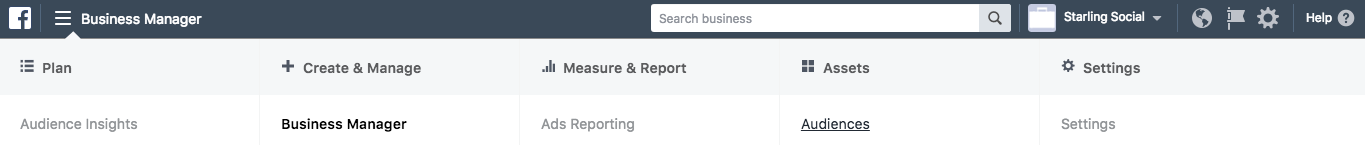
1. Open your Business Manager and click on the "Audiences" option under your Assets column.
2. Select 'Custom Lookalike Audience' from the drop-down "Create Audience" menu.
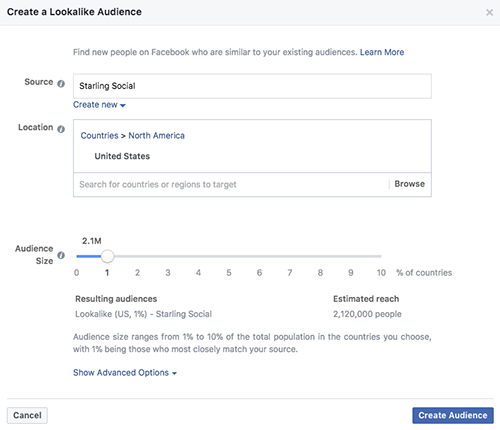
3. Select the Audience Size you'd like to target. We recommend creating two versions of the same custom audience: one at 1% and 3%, which will allow you to target users who most closely match your original Custom Audience, as well as a broader audience of users who may not be as close a "match" as the 1%.
4. Click "Create Audience" and wait while Facebook matches users and populates your new list.
5. Once this process is complete (it may take a few minutes) open up your Power Editor and begin setting up your Ads as you normally would. When setting up your targeting, just select your new Lookalike Audience from the drop-down menu:
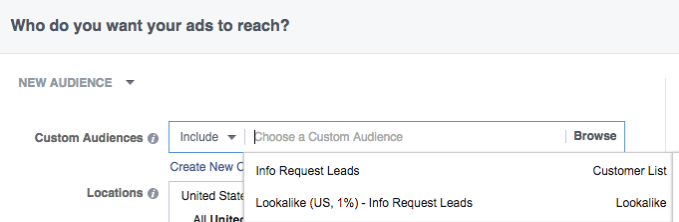
... and that's it! Now you can take your visual and content assets and begin setting up your Facebook Ads like you normally would.
Using Lookalike Audiences to Increase Sales
Now that you've learned how to create your own Facebook Lookalike Audience, it's time to begin using it to drive conversions... starting now!
Here are a few ways you can leverage the power of your audience:
Grow Your Facebook Page
One of the easiest ways to grow your Facebook Page is to target one of your Lookalike audiences. This allows you to save time and takes the guesswork out of targeting new users who may not have interacted with your page before.
Increase Sales for Your E-Commerce Store
If you run an e-commerce store you can set up Facebook Ads that deliver to your Lookalike Audience which sends them directly to your website to start buying.
For example, if you have a women's wear section on your website you can create a Custom Audience of only women, then you can use Lookalike audiences to deliver ads to women who closely match interests or demographics of the women who have completed a purchase.
Increase Subscribers, Signups, and Get Leads
The fastest way to turn a lead into a customer is to increase the amount of interactions they have with your brand. Examples of "interactions" can include:
- Answering a survey
- Filling out a form
- Subscribing to a mailing list
- Downloading a piece of content
This tactic is similar to what an e-commerce website would do: upload a Custom Audience, create the Lookalike Audience, and then send people directly to a landing page on your website specifically set up to encourage them to take the action you want them to take.
Get started!
Now that you know how to set up and use Facebook Lookalike Audiences, it's time to start implementing them as a routine part of your Facebook Ad strategy. If you still have questions, drop us a line or connect with us on Facebook, Twitter, LinkedIn, or Instagram. We're always happy to chat.
How to Maximize ROI on Every Social Media Platform
- by Alyson Shane
By now most businesses realize the importance of having and maintaining social media accounts. With close to 3.5 billion people using social media each month, it’s a way to connect with your customers, boost sales, and increase brand awareness.
If you own or manage a business, posting tweets and engaging with followers on multiple platforms likely isn’t at the top of your to-do list. It’s also not something you can pass off to just anyone.
The person crafting your messages sets the tone of your brand, curates content that will resonate with your followers, and works on a strategy to yield a positive ROI.
It’s not just playing on social media all day. Crafting your content takes time.
Here are some of the factors you need to consider for each platform and how much time they take.
Post image size: 1200 x 630 (ads, cover images, profile pictures, link images, event images are all different sizes).
Character count: The max character count is 63,206, but generally, you shouldn’t be maxing that out. Keep your CTAs strong and put your important information first. The ideal length is 40-80 characters.
Hashtags: Use rarely on Facebook.
Strategic scheduling: Posts published between 1-4 pm have the best click-through and share rates on Facebook. This can vary, so make sure you measure the performance of your posts from Facebook Insights and schedule accordingly.
Tagging: With 1.69 billion Facebook users, it’s important to tag the correct people and companies.
Copywriting: Who are you speaking to? Do you have a strong CTA? Is there a link you can share in this post? Is your target market interested in this post? Is this shareable content? What’s in it for the reader to share this? Is this content timely?
Hashtags research: N/A
Image sourcing: Make sure the image you select reflects the content you are sharing. It’s important to have permission to share the images you select, especially if you plan on branding them. Pexels, Unsplash, Canva, Pixabay, and others offer a selection of free images, but make sure they are free for commercial use before you share them.
Graphic creation: Use a tool like Canva or InDesign to add your logo, copy, and other graphic elements that draw attention to your viewer.
Pin the post: You want your most relevant marketing campaigns to stay at the top of your feed. Your pinned post will likely be one of the first things people see while visiting your Facebook page, so make sure it’s timely!
Other factors: Facebook generally suppresses business posts, so the best way to get your content seen is to have your followers share it on their pages.
Total time: ~ 45 minutes
Post image size: Landscape 1080x608 px, square 1080x1080px or portrait 1080x1350 px. (Instagram stories, Instagram Live, and IGTV are different sizes)
Character count: Max 2,2 00 characters. 138-150 characters is ideal for maximum engagement.
Hashtags: Max 30. The ideal number is 5-10. Too many hashtags can get your account shadow banned.
Strategic scheduling: The general best time to post is between 9 am-11 am, but the best time to post is based on your unique audience. An app like Buffer automatically calculates your best times to post.
Tagging: People and businesses are always looking for content to share. Do you have a pen from a local art store in your photo? What about flowers from your favourite florist? Tag whoever you mention in your post to maximize your chances of being shared on their pages.
Copywriting: It’s a good idea to write both short and long posts. If you are writing a long caption, write a short, engaging summary of what you are posting about first, so your audience doesn’t miss your key message. Make sure your post has value. Is your audience learning something? Will it make them emotional? What’s in it for them when they read this post?
Hashtags research: Did you know that posts with at least one hashtag average 12.6% more engagement than posts without a hashtag? Hashtags work to organize your content and make it easier for people to find. There are community hashtags, branded hashtags, and campaign hashtags. Use these to find your niche audience, collect UGC, or promote your campaign. Look for tags that your audience, industry leaders and competitors are already using.
Image sourcing: Since Instagram is a visual platform, the photos you post are very important. Not only do you need to worry about each image, but you should also consider how your profile looks as a whole.
Do you have a colour scheme? What filters are you using?
Free image sourcing is a great option, but if you want to make sure your brand isn’t being confused for other brands or you want specific quality, try buying images from Stocksy, Twenty20, or Social Squares. They provide quality content, and it still saves your business from costly photoshoots and time spent taking and editing photos.
Graphic creation: Since people are mainly using Instagram on their mobile devices, it’s important to use an image that will quickly draw attention and get your point across. Instagram is not the place for complicated infographics and small text.
Add to highlights: It’s a great idea to share your new posts to your Instagram story and increase the chances of your content being seen. If your post is important enough to keep at the top of your page, add it to your highlights so your viewers can easily find it!
Other factors: Instagram is one of the only platforms that doesn’t allow you to link to a webpage in your caption. Asking people to go to your link in bio and leave the app gives them more steps than people are generally willing to do. Make sure you have all of your important information on Instagram, and if needed, direct them to your link in bio for more information, but you better make sure it’s updated!
Total time: ~ 50 minutes
Image size: Min. 440 x 220 px
Character count: Max 280 characters.
Hashtags: Twitter recommends using no more than two hashtags per tweet for best practice.
Strategic scheduling: The best times to post for B2B are 7 am-8 am, 11 am, 6 pm, and 9 pm. Schedule around peak times, but make sure they are the best for your business. Find an app like Later that will analyze optimal times to post content.
Tagging: Giving an @ mention informs people or businesses you posted about them. Everyone loves to share positive content about themselves or their business. One RT can lead to many more!
Copywriting: Be concise! The ideal Twitter caption is 71-100 characters. Since Twitter moves fast, you only have a few seconds to grab your audience’s attention.
Hashtags research: Give people a reason to use your hashtag. Are you running a contest? Can they participate in a larger conversation this way? Or use your hashtags to get your content discovered. Just use them sparingly!
Image sourcing: Twitter data says people are three times more likely to engage with Tweets that include visual content. Include video, images, and GIFs to your tweets.
Graphic creation: Make your visuals eye-catching, appealing, and informative while using your brand tone and voice. Use your logo to build brand recognition. Try using GIFs to add some humour to your posts.
Pin the post: If your pinned tweet is out of date it looks like you aren’t active on Twitter, or you don’t pay attention to detail. Update your pinned tweet as necessary.
Other factors: Twitter is big for sharing content. Look for opportunities to share content from your audience, affiliates, and industry leaders.
Total time: ~30 minutes
Image size: 1104 x 736 px
Character count: 700 characters (business accounts) 1300 (individual accounts)
Hashtags: LinkedIn recommends 3-5 hashtags per post.
Strategic scheduling: Working professionals and college grads make up the majority of LinkedIn users. The most successful posts on LinkedIn are posted between 8 a.m. and 2 p.m. from Tuesday to Thursday.
Tagging: LinkedIn is all about making connections and showcasing your abilities. If you can tag people in your posts, do it! Often they will want to share their involvement with your company on their own pages to show off to their network.
Copywriting: You have 140 characters before LinkedIn will cut off your copy with the “See more” button. Make sure your first sentence in compelling. An interesting first sentence can get more eyes on your profile, and the rest of your content.
Hashtags research: Following hashtags on LinkedIn is a great way to find new content ideas and stay informed on what’s going on in your industry. Go to ‘Hashtags trending in your network’ to find relevant hashtags – choose ‘My Network’ and then ‘See all’ under the ‘Hashtag’ section.
Image sourcing: Many LinkedIn statuses will revolve around less visual topics like leadership, motivation, success, so you have more freedom and creativity with choosing images. Pair your image with a strong caption and you’ll be on your way to getting clicks and shares!
Graphic creation: Always stick to your brand guidelines with the same font, colours, and logo to create a cohesive, curated look.
Other factors: LinkedIn is the place to keep things professional. Make sure your profile is always up to date and offer plenty of opportunities for people to learn about your brand.
Total time: ~ 45 minutes
As you can see, hiring a social media manager is the best way to get your key messages across on each platform and maximize your ROI.
Social media platforms are constantly evolving their algorithms and interfaces. Marketers should be staying updated with the latest information. Starling Social’s high-level approach to digital marketing allows you to focus on your customers with the reassurance of knowing your social media channels are running seamlessly.
Your business needs a marketing plan that aligns with your growth goals. We develop strategies that help you create memorable, lasting connections with your customers and grow your business.
Get in touch if you’re looking for help with growing your business.
What to Say on Social Media for International Women’s Day 2020
- by Alyson Shane
Is your business ready to celebrate International Women's Day 2020?
Sunday, March 8 2020 is International Women's Day (or 'IWD'), an annual celebration of the important contributions women make to our businesses and communities, and to reflect on the work that's still needed to build towards a truly equal and equitable society.
As businesses, this is our opportunity to lend our voices to an important discussion. But that doesn't mean we should be happy with just ReTweeting someone else's post, or throwing up a generic "Happy IWD 2020" post and calling it a day.
It's more important than ever for businesses to find ways to tell stories about their brand, and leading the discussion with your own content articulates a strong point of view while also showcasing your brand's core values and purpose across your social media.
Luckily, it's easier than ever to tell thoughtful stories on social media. Here's how you can capitalize on storytelling for International Women's Day 2020:
1. Get Input From Women in Your Company
The first thing you need to do to prepare to celebrate IWD 2020 is to talk to the women in your business about the key challenges they feel need to be addressed to achieve equality in the workplace.
Whether that's not being talked-over by male colleagues, trying to succeed in male-dominated industries, or figuring out how to carve out a career path, the women you work with probably have strong feelings on these topics that you can draw from to create honest and appropriate content for the day.
Remember: "diversity" doesn't just apply to gender. Make a point to talk to women from diverse ethnic backgrounds, sexual orientations, and across age groups to get as much information and insight as you can.
2. Increase Value by Being Specific
Anyone social media manager knows how easy it is to craft a post that says "Happy International Women's Day! We support diversity in the workplace" and consider the job done.
While this type of post may get you a few likes, but a generic post doesn't add to the larger conversation about equality, women's rights, or addressing diversity in the workplace.
A more generic post also suggests that you haven't taken the time to understand the event besides looking into which hashtag is being used this year.
Consider that International Women's Day has a history that dates back to the early 1900s, and has been highlighting women's rights and achievements since before diversity and inclusion became a priority in many companies.
Considering how long it's been celebrated, it probably comes as no surprise that how we celebrate International Women's Day changes from year to year. This year the theme is "Each for Equal" - here's what their website says:
An equal world is an enabled world.
Individually, we're all responsible for our own thoughts and actions - all day, every day.
We can actively choose to challenge stereotypes, fight bias, broaden perceptions, improve situations and celebrate women's achievements.
Collectively, each one of us can help create a gender equal world.
Let's all be #EachforEqual.
Your social media strategy should speak directly to how your business is working to create a more equal world for everyone.
That could mean hiring more women, creating a mentorship or peer-networking program, or participating in conferences that focus on women in business, like SHEday here in Manitoba.
You should also consider using the 2020 hashtag #EachforEqual to show that you're speaking specifically to this year's event, as well as ongoing, more general hashtags like #IWD and #IWD2020 to make sure your posts are included in searches for similar kinds of content.
3. Be Creative With Your Creative
One of the keys to being successful this IWD is to do a little pre-planning to help save time (ad sanity) before March 8th.
For example, instead of posting a single image or post, develop a series of posts that can be added to your Facebook, Twitter, or Instagram profiles (bonus points if you use Instagram Stories to share your International Women's Day stories!)
While planning your creative, remember that different social networks favour different kinds of content.
For example, while a post featuring short text with an image and a URL leading back to your website is perfect for Twitter, Instagram's layout requires a stronger visual strategy and doesn't let you link to URLs in the body of your posts.
Once you've decided which social platforms to post to, take time to tailor your messages to each platform's requirements so they stand out and shine.
Walk the Walk
This year's theme for International Women's Day 2020 is "Each for Equal," and that doesn't just mean posting about quality for 24 hours and then ignoring these values until the same time next year.
Use International Women's Day as an opportunity to share how your business is addressing diversity issues in the workplace, and keep the conversation going - not just on social media, but around the board room table.
Take the time to listen to the women in your organization are saying, and use International Women's Day 2020 day as an opportunity to show that you're committed to a more balanced, equal future for everyone.
Want help developing a digital marketing strategy that tells your company's story on social media? Drop us a line.
You can also tweet at us, follow us on LinkedIn, and connect on Instagram.
Looking to stay up-to-date with our posts? Subscribe to our newsletter.
**This post was originally published for International Women's Day 2019, and has been updated to include new and relevant info.**
20+ Useful Marketing Terms to Help You Grow Your Business
- by Alyson Shane
Do you struggle to understand the marketing jargon you read online?
If so, you’re not alone. Many of the business owners we talk to and work with give us blank stares when we start talking about SERP rankings or keyword proximity.
That’s why we compiled this handy list of 20+ marketing terms to help you grow your business.
These are the expressions that seem to stump people the most often, all listed in one handy place.
If you’re a business owner who wants to develop a deeper understanding of how to market your business online, then keep reading:
20+ Useful Marketing Terms to Help You Grow Your Business
1. Application Programming Interface (API)
APIs are rules in programming that determine how an application extracts information. Essentially, APIs act as windows into a software program that allows other programs to interact with it without accessing the entire code database.
We typically encounter APIs in digital marketing when sharing information on social media. The Facebook API, for example, is the set of rules programmers need to follow when writing their code so that websites can interact with elements of Facebook.
Similarly, there’s the Twitter API, LinkedIn API… you get the idea.
2. Business-to-Business (B2B)
The term used to refer to businesses that sell to other businesses. Examples include Salesforce, Google, and HubSpot.
3. Business-to-Consumer (B2C)
The term used to describe companies that sell to consumers. Examples include Apple, Amazon, Netflix, and Spotify.
4. Buyer Personas
Buyer personas are exactly what they sound like: they’re fake people you create in order to develop a better understanding of different customer types.
Many businesses are tempted to say “everyone is our customer,” but that’s an over-simplification. Even if your business serves a variety of demographics, like Amazon or Netflix, there are still specific areas about different customer types you can dig into in order to better understand your customers’ needs, and how they vary depending on the category they fall into.
Ready to start building your own buyer personas? Click here to use our free guide.
5. Call-to-Action (CTA)
A call-to-action (CTA) a web link (text, image, button, etc.) that encourages a website visitor to take a specific action, such as signing up for a newsletter or contacting a sales rep. Some examples include:
- Subscribe now
- Download our free PDF
- Contact us
CTAs are how marketers move potential customers through various stages of the sales funnel by enticing them to take the action we want them to take.
6. Churn Rate
Your “churn” is a metric that measures how many of your customers you retain, and at what value. This metric is especially important for companies that rely on a monthly recurring revenue (MRR) model.
Calculating churn is easy: take the number of customers you lost during a specific time frame, and divide that by the total number of customers that you had at the start of the time frame (don’t include any new sales.)
For example, if a business had 1000 customers at the start of January 2020, but they only have 750 customers by the end of the month (excluding new customers gained), their churn rate would be (1000-250)/1000 = 750/1000 = 25% churn rate.
7. Clickthrough Rate (CTR)
Your clickthrough rate is the percentage of your audience who “clicks through” from one part of your marketing campaign to the next.
To calculate your CTR, just divide the total number of clicks that your page or CTA has received by the number of opportunities people had to click (emails sent, total number of pageviews, etc.)
8. Cost-per-Acquisition (CPA)
CPA is a sales-based measurement that identifies the total marketing spend needed to move a lead (potential customer) from Awareness to Decision stage in the sales funnel.
CPA is useful when applied to marketing because it’s essentially on par with ROI (return on investment) and can be a strong indicator of long-term success in a lead generation campaign. To calculate your cost-per-acquisition, divide the total campaign/channel spend by the number of new customers acquired from that campaign or channel.
By working to lower and optimize your CPA, marketers can respond to challenges in a campaign quickly, which makes their campaigns more cost-efficient in the long term.
9. Cost-per-Click (CPC)
Cost-per-Click (CPC) is an ad model used to drive traffic to websites where a business pays a publisher (usually a search engine or social network) whenever the ad is clicked.
Calculating your CPC is easy: just divide the total cost of your clicks by the total number of clicks.
CPC is sometimes used interchangeably with pay-per-click (PPC) marketing, though most marketers use PPC to refer specifically to marketing through Google Ads, and CPC to refer to the process of calculating a click-through rate.
10. Cost-per-Impression (CPM)
Cost-per-Impression (CPM, or cost-per-mille) is the rate that your business pays per 1000 views of your ad.
If the goal of your ad campaign isn’t to generate click-throughs, but is more about getting as many eyeballs on your ad as possible, then you can select this option and only pay when your ad is displayed in front of someone.
Each time an ad appears in front of a user counts as one impression.
11. Custom Audiences
Custom Audiences are also exactly what they sound like: they’re groups of people who are defined by a series of shared characteristics (geolocation, for example) and served ads based on those characteristics.
12. Evergreen content
Evergreen content is content that can still be useful no matter when someone reads it. For example, a post referencing a specific event or cultural moment can become less relevant over time, whereas a how-to article may stay relevant and useful for years after it’s been published.
One of the biggest benefits to evergreen content is that it’s extremely good SEO material because people keep clicking on the same link for an extended period of time. This tells the search engines that your website has highly valuable content, and will reward your business with a higher SERP rank.
13. Key Performance Indicator (KPI)
KPIs are how marketers track progress towards specific marketing goals, and the best marketers continually review their KPIs in order to understand and evaluate their performance against industry standards.
Examples of KPIs include:
- Website and blog traffic
- Homepage views
- Cost-per-acquisition
14. Keyword Proximity
Keyword proximity is one of the factors that Google’s search algorithms take into consideration when weighing different keywords. It refers to how close two or more keywords are to one another, and you can increase your SERP rankings.
If a website is hoping to rank for the search term “digital marketing agency Winnipeg” you might be tempted to use a heading that reads: “Trust our digital marketing agency to grow your business in Winnipeg.” This phrasing isn’t bad, but a better version would read: “the digital marketing agency Winnipeg businesses trust to grow.”
15. Lookalike Audiences
A Lookalike Audience is an audience created from people who share similar characteristics to another group of users on a social network, but who wouldn’t otherwise be included in more detailed targeting.
Lookalike Audiences are created b analyzing existing customers (or other audiences) and finding commonalities, which allows businesses to find highly-qualified customers who may have been harder to reach.
Though originally pioneered by Facebook, Lookalike Audiences are not available through GoogleAds, LinkedIn Ads.
16. Mobile Optimization
“Optimizing for mobile” is the process of formatting your website so that it’s easy to read and navigate on a mobile device.
Most modern websites are built with mobile optimization in mind, and will generate different layouts depending on the size of the screen being used to view the website. The process of building a website that can detect and react to screen size is called “mobile optimization.”
Google and other search engines reward websites that are mobile-friendly, so if your website isn’t fully optimized for mobile devices, you may rank lower on a search engine results page (called a SERP — more on this below.)
17. Monthly Recurring Revenue (MRR)
MRR is the amount of revenue a subscription-based business generates per month. There are several aspects to calculating MRR, including:
- Net new: MRR gained from new users
- Net positive: MRR gained from upsells
- Net negative: MRR lost from downsells
- Net loss: MRR lost from cancellations
18. Pay-per-click (PPC)
Pay-per-click (PPC) is another way of describing cost-per-click (CPC) ad revenue models where businesses get charged whenever someone clicks on their ads.
Within marketing circles, however, PPC is generally used to denote using the GoogleAds advertising platform, whereas CPC is used to discuss the actual cost of the PPC ads.
19. Return on Investment (ROI)
ROI is a performance measure used to assess the profitability of an investment.
It’s measured by measuring the gain from the investment minus the cost of the investment. The results are presented as a percentage that tell us whether a company is losing money on the investment (a negative percentage) or generating revenue (a positive percentage.)
For marketers, we want to measure the ROI of every tactic and channel we use to promote businesses online. Some ROI is easy to track, like cost-per-click (CPCs), while longtail forms of marketing like content marketing are harder to track 1-1.
20. Sales Funnel
A sales funnel is the visual representation of the journey a customer takes from the first time they become aware of your brand, to when they complete a purchase.
The sales funnel is usually broken up into four stages:
1. Awareness. Potential customers are encountering a specific problem and are researching and learning about how to solve it.
Content at this stage should inform and educate, and should be easy to produce like blog posts, quizzes, and videos.
2. Interest. Potential customers are diving deeper into the specifics of their problem. They’ve moved from “why does my back hurt?” to “how do I choose the best mattress for lower back pain.”
3. Discovery. Potential customers are aware of your brand, and are weighing their options.
The content that works best during these two stages are in-depth guides, checklists, pro and con lists, and other pieces that offer insight and guide the purchasing decision.
4. Action. Potential customers are now ready to become actual customers.
The best content for the bottom of the funnel are FAQ pages, videos and product features, competitive analyses, and live demos. These content pieces should serve to reinforce your potential customer’s view of your product or service as the best option to solve their problems.
21. Search Engine Optimization (SEO) + Search Engine Page Ranking (SERP)
SEO is the process of optimizing your website so that search engines like Google can read and index it as quickly as possible.
How quickly your website can be indexed in a search engine depends on a variety of factors, including page load speed, keyword relevance, how many websites link to your website, and many other factors.
Your SERP ranking is where your website ranks among organic (non-paid) search results, and is influenced by your SEO efforts.
22. Software-as-a-Service (SaaS)
SaaS businesses are internet companies who host a specific service, like Salesforce or HubSpot, that stores your information in the cloud.
Improve your business’ digital marketing strategy today
If you’re looking for more resources like this one, make sure to subscribe to our newsletter. It’s jam-packed with all the digital marketing resources you need each week.
Ready to level up your business’ digital marketing strategy? Get in touch and let us know how we can help your business reach more customers online.
How to Use Hashtags Like a Pro Pt 2: How to Use Hashtags on Social Media
- by Alyson Shane
Do you wonder how to use hashtags on different social media networks?
Then you've come to the right place! In the second instalment of our "How to Use Hashtags Like a Pro" series, we'll cover:
- How to use hashtags on Instagram
- How to use hashtags on Twitter
- How to use hashtags on LinkedIn
- How to use hashtags on Pinterest
- How to use hashtags on Facebook
How to use hashtags on Instagram
Hashtags may have started on Twitter, but they've become one of the most important ways to find and connect with others on Instagram.
Once you've figured out which hashtags to use (for more info on choosing the right hashtags, click here), keep these tips in mind:
- Add hashtags in your post captions. Type the related hashtags into the caption section of the photo. Add your hashtags below the image caption whenever possible.
- You can also add more hashtags in the comments if you'd like.
The maximum amount of hashtags you can add to an Instagram post is 30, though we don't recommend maxing out your hashtags every time you post.
If you want to use an aggressive hashtag strategy to help more people find and follow your account, go nuts - just don't post 30 hashtags with every post.
Instead, space out the posts with lots of hashtags in-between posts with limited numbers of hashtags. This helps your content feel more authentic overall.
Using blended hashtags on Instagram
Here at Starling Social, we like to use a "blended" hashtag strategy to help our clients' content be seen by the maximum number of people. It works like this:
When choosing which hashtags to post, use a combination of popular and somewhat-popular hashtags (vs. focusing only on high-performing hashtags.)
This tactic helps your posts be seen by a large number of people right away. But because content gets buried quickly in the Timeline, those additional, less-popular hashtags will mean your posts will stick around at the top of those feeds for a lot longer.
For less-popular hashtags, we suggest choosing niche hashtags related to your brand or geo-location. These tend to be less popular by virtue of being more niche, but still allow you to connect your content with people who may be interested in seeing it.
How to use hashtags on Twitter
Twitter is the easiest place to get the hang of using hashtags.
You can get started by checking out the 'Trending' column on the right-hand side of your desktop view. This is a great way to stay on top of the hottest topics and trends.
You can add hashtags to your Tweet as you compose it, and as you write, Twitter will suggest hashtags based on what you've typed, like this:
This makes discovering new hashtags super easy!
As for where you should put your hashtags in your Tweet - the jury's still out on this one. Some brands love to embed hashtags into their Tweet text, like this:
But lately, we've been seeing lots of Tweets that are adding hashtags at the end of the post, which is an interesting way to keep followers focused on the content. Check it out:
Which way do you prefer? Tweet at us and let us know.
How to use hashtags on LinkedIn
Since LinkedIn is a professional network, the best hashtags are the ones that are content focused, or specific to a topic.
When writing an update from your LinkedIn homepage, you can add hashtags to your post by typing # and the combination of words/terms you'd like to use, or you can click on any of the suggested hashtags next to the the 'Add hashtag' button.
Like with other social networks, hashtag suggestions will pop up when you start writing your hashtag.
You can also add hashtags to articles you publish on LinkedIn. Just follow these steps:
- Write your article.
- Click 'Publish' in the top-right corner
- A pop-up window will appear
- In "Tell your network what your article is about" field, add text and hashtags to help readers find your article.
The hashtags you choose won't show up in the article but can be found in the description that shows above your article on users' feeds.
Important: you can't edit, add, or remove hashtags after you've hit 'Publish' - so choose wisely!
How to use hashtags on Pinterest
Hashtags are an essential way for your Pins to be categorized and seen by the right people, so don't leave them out! Make sure to add them to your Pin descriptions whenever possible.
When adding hashtags on Pinterest, be specific and descriptive. Use hashtags that are closely related to the topic of the article you're Pinning, or your brand hashtag.
Related: we covered how to create a brand hashtag in part 1 of this series.
Like Instagram, make sure to add your hashtags at the end of your description. This helps keep your reader's attention focused on your content and prevents them from accidentally clicking away to a hashtag feed before they can click through to your website.
To add a hashtag on Pinterest, follow these steps:
- Create your Pin and type "#" followed by a keyword or phrase in the description.
- If you're Saving a Pin using the Share button, you'll see the suggested hashtags pop up as you're sharing.
Pinterest recommends adding no more than 20 hashtags per pin, but similar to Instagram we want to keep our "spammy" use of hashtags to a minimum.
Ideally, try to use 4-8 high-quality hashtags per Pin.
How to use hashtags on Facebook
Despite being available for use since 2013, hashtags on Facebook have never really exploded in popularity.
One reason is that most Facebook profiles are private, compared to other social networks like Twitter, Instagram, and Pinterest, which are public by default. People with private accounts can't be involved in public hashtag conversations, so their use is quite limited on the platform.
Another is that Facebook hasn't really promoted their use or published a lot of material on "best practices" to date - clearly it's not a priority.
Do hashtags work on Facebook?
There's a lot of conflicting information about whether or not hashtags increase or decrease your reach on Facebook, but generally they don't seem to have a net positive effect.
If you choose to use hashtags on Facebook, limit yourself to using one or two. Bonus points if one of them is your brand hashtag since this will help users see all the posts about your brand on Face.
How to use hashtags like a pro: conclusion
Hashtags are one of the most important ways to help new users discover your brand, and to engage in relevant and timely interactions with your followers.
If you're just getting started with using hashtags, check out our first post in this two-part series, called How to Use Hashtags Like a Pro Part 1: The Basics for all you need to know.
Do you have a fav way to use hashtags in your social media marketing? Tweet it at us!
Want more useful articles like this one delivered right to your inbox each month? Subscribe to our newsletter! We handpick the best digital marketing news there is to know, so you can stay informed about how to market your business.

