Tagged: Instagram
Are Instagram Giveaways Killing Your Growth?
- by Alyson Shane
Instagram giveaways are one of the most popular “IG hacks” out there — but are all those contests and giveaways helping or hurting your growth?
In this post, I’ll talk about why all those contests and new followers you’re gaining might not be as good for your business as you might think.
Does this situation sound familiar?
I’ve been thinking about (and doubting) the efficacy of Instagram contests for a while. Back in the “before times” when the pandemic wasn’t keeping us all at home, I was visiting a small business and chatting with the owner about how things were going.
She said, “we’re working with an agency who just helped us throw a huge contest that grew our account by over 10,000 new followers!”
I replied, “that’s awesome! How did the contest increase your sales?”
She blinked and said she hadn’t seen an increase in sales.
I followed up by asking if she’d seen a boost in engagement with her Instagram content, and she replied by saying that it was lower than ever.
“I don’t get it,” she sighed “we got all these new followers and brand awareness, but it isn’t generating the results I was hoping for.”
Does this sound familiar? Have you been running Instagram giveaways, hoping to grow your business, but not seeing any sales or return-on-investment (ROI) beyond more IG followers?
If so, keep reading:
Why (most) Instagram giveaways are bad for growth
Instagram giveaways have been popular ways to grow your account since the beginning, and not all giveaways are bad (more on that later).
However, since Instagram changed its algorithm to distinguish fake accounts from real accounts and began rewarding engagement over numbers, everything changed.
Instagram’s goal is to create the best user experience possible. It’s why they abandoned the chronological feed and replaced it with a feed showing the “best quality” content, which is measured through engagement: likes, comments, shares, and saves.
Instagram rewards accounts who spend time on the platform engaging with other accounts and creating real relationships.
How does the Instagram algorithm work?
To understand why contests don’t work, we need to dive into how the algorithm works.
Instagram’s algorithm is programmed to provide users with the best experience possible, which means weeding out fake accounts, spammy activity, and buying likes and followers (which we’ve also been against since day one).
Instagram is too big to track down and shutter all those fake accounts by hand, so the company relies on the algorithm to monitor for sketchy activity, like commenting on thousands of posts from a single hashtag, liking too many posts in a row, and other spammy actions.
This is why the algorithm is so focused on engagement, not on how many followers an account may or may not have.
The two types of Instagram giveaways
As I said at the top: not all giveaways are bad. There’s one type of giveaway that can be useful for growing your business, so let’s explore:
Giveaway one: big, generic giveaways
Giveaway two: small, niche-specific giveaways
Type one, the “generic giveaway,” is the kind of giveaway that hurts your business. Here’s an example:
The business owner I was talking to runs a niche business that sells female-focused products and services. She’s a local business, so most of her followers were young women in Winnipeg and the surrounding areas.
She started with 6K followers, was posting once a day, and receiving 200 likes and around 30 comments because her followers are very engaged.
She hosted a month-long giveaway where people have a shot at winning a $500 gift card if they like, comment, share, and tag a friend in the post. This giveaway earned her 2500 new followers a week. Now she’s got over 15,000 followers! Great, right?
But, then she starts to notice that her likes per post are down to about 100 per post, even though she has all these new followers.
She also sees that she’s only getting about half the number of comments as before, and it’s mostly from people she knows, not any of the new followers.
She’s also not seeing an increase in sales or business growth.
What happened?
The answer is pretty clear: by hosting a generic giveaway, she attracted a bunch of people who only cared about winning the prize, and not enough people who actually cared about her business.
Her new followers might not be the kinds of people who would typically buy her products or services, have the same interests, or even be located within the same geographic location.
So while the giveaway increased her total number of followers, it caused her engagement to drop as soon as the giveaway ended, which told Instagram's algorithm that her content wasn’t as useful as it used to be.
Now her posts are seen by fewer people less often, which means she has to work harder to grow her presence on the platform and turn the limited engagement she gets into sales.
Other drawbacks of generic giveaways
Here’s a short summary of why generic giveaways hurt your business and Instagram growth:
- They increase your total number of followers but decrease the percentage of engaged followers
- This results in lower engagement for your posts
- Which results in your account being shown to fewer followers
- Which decreases the average number of likes and comments
- Which, in turn, makes authentic growth even harder
If you’ve artificially inflated your total number of followers with people who don’t care about you, then Instagram’s algorithm will conclude that your content isn’t as interesting as it used to be. It will also conclude that your followers aren’t as engaged with your content as they once were, and show fewer of your posts to them.
This starts in a spiral that shows less of your content to the people who are most likely to support your business.
And, worst of all: generic giveaways attract people to your business who are less likely to buy from you. Why invest money in a “sales strategy” that doesn’t generate sales?
Effective Instagram giveaways
Like I said: not all Instagram giveaways are created equal.
Small, niche-specific giveaways can be great for growing your follower count and attracting real customers to your business.
Let’s use the business owner from earlier as an example. Since her business is local and targeted at a niche of women in a certain age bracket with particular spending habits, here’s what she could have done:
- Offered to give away something specifically appealing to the audience she wants to attract
- Something that would not appeal to people who aren’t in her target audience
Sure, giveaways of this type aren’t going to net 1000 new followers a week — but as we just discussed, we don’t want that kind of growth.
A small niche-specific giveaway would have had the following impact:
- More likely to gain followers who are interested in her business
- Rewarding the followers she already has, and attracting more like-minded women who are likely to engage with her posts
- Often cheaper/less resource-intensive than big, generic giveaways
Who benefits from doing Instagram giveaways?
Don’t get me wrong: businesses do benefit from Instagram giveaways!
But they benefit the most when they’re giving away products they already make or sell, and when their giveaway is targeted at their audience on the platform (not everyone).
For example, our client Portage & Main Press / Highwater Press specializes in educational curriculum material and Indigenous-focused literature. We regularly help them host contests and giveaways where the prizes are niche-specific: we give away copies of popular or upcoming titles, free sets of books for classrooms, etc.
These contests don’t earn them tens of thousands of new followers, but that’s not the point — the point is to get their books into the hands of people who will use and enjoy them, and to encourage people who care about the books they publish to follow them on the platform and buy from them in the future.
These small, niche-specific giveaways help us grow their total followers and increase engagement at the same time.
Don’t make these Instagram growth mistakes
Running too many giveaways
Just because niche-specific giveaways are more effective than generic giveaways doesn’t mean we should overdo it.
Remember: contests and giveaways are an artificial growth strategy. They motivate people to follow, like, comment, and share in the hopes of winning something — not typically because they care deeply about your business and what you have to say.
Running lots of contests and giveaways risks attracting people for reasons other than wanting to see your posts. But if you focus on niche giveaways that appeal to your target audience, you can help people with similar interests find your account.
Focusing on vanity metrics
“Vanity metrics” are numbers that make you feel good, but don’t actually help you grow your business, increase sales, or generate a higher return-on-investment (ROI).
On Instagram, the vanity metric people obsess over are their follower counts.
Instagram giveaways: final thoughts
Like I said above, vanity metrics are just that: vanity. Who cares if you have 10,000 followers if only 100 of those followers genuinely care about buying from your business?
While small giveaways targeted to your niche can be great ways of growing your Instagram following, running big, generic giveaways hurts your growth, business, and wastes your time and money.
True, sustainable growth takes time, energy, and real commitment to fostering a community of people who love and support your business — something generic giveaways don’t do.
Do you have questions about running nice-specific giveaways? Drop us a line and let’s chat about how you can run contests and giveaways that actually grow your business.
And hey — if you like what you’ve read here, sign up for our weekly newsletter that’s jam-packed with articles and resources to help you make more strategic, informed decisions about your digital marketing.
9 Tips for Writing Instagram Captions for Business
- by Alyson Shane
This post was written by our Account Manager Alicia Kurz.
So you’ve figured out the perfect photo and got someone to stop scrolling, now what?
You have a few seconds for your caption to inform, entertain, tell a story, reflect your brand’s personality, be easy to follow, get the user to spend as much time as possible on your post, and get the coveted double tap. If you’ve done a really good job, they might even leave a comment!
No pressure.
While the caption might not be quite as crucial as the photo, if your picture isn’t telling the 1000 words it needs to be, then this is your opportunity to fill in the gaps.
Think about these eight tips before you click the share button.

1. Know your audience
Create audience personas. You probably don’t talk to your friends the same way you speak to your dad, right? Create two or three fictional people who are most likely to be engaging with your brand. Start with the basics like age, gender, occupation, behaviours and interests, and pain points — which means figuring out how you can solve their needs.
Think about the language you would use when talking to these personas when you write your captions.
2. Have a brand voice
People should be able to read your caption and have an idea of who wrote it without looking at the photo. Build a brand persona. Think of your persona like a best friend for your audience personas.
If you’re writing for a company and you are speaking for more than one person then always use “we” or “our.”
Keep it consistent and always use the appropriate language. Is your company run by sassy millennials who let you bring your pets to work or a middle-aged, straightedge man who won’t be using abbreviations like “LOL”? Sometimes it’s okay to use modern slang or abbreviations that your audience will be familiar with.
Check out the comment section on @wendys page for a healthy dose of sass.
3. Build a brand story
Your captions should be easy to follow and understand for new followers, but a great way to get viewers invested in your account is by building a brand story.
Create an emotional connection with your followers by sharing your ups and downs. Let them know the behind the scenes of upcoming events in your company. Give followers something to talk about if your brand comes up in conversation!
One of the most amazing accounts for this is @mrolrandosoria. He’s amazing at grabbing your attention with his humour, but also keeping it real with truths about hard break-ups and struggles with his career. Orlando built a social following around a gold pair of scissors, Martha Stewart and Nate Berkus, and he makes you feel like you’re in on an inside joke when these topics come up in his captions.
4. Keep length in mind
Generally, people don’t like to read, so put the important stuff first.
Only the first three lines of your captions will show up in a feed before you have to click “more” to read the entire thing. Instagram gives you about 125 characters before you’re cut off.
Don’t hide important sale information or other big news after a paragraph of text. Chances are most people will only stick around for those precious 125 characters before the next colourful image grabs their attention.
BUT, if you have something of value to say that your followers will appreciate, use the generous 2,200 character count. A great example of a company consistently using long-form Instagram captions in a significant way is @natgeo.
If your content matters to people, then they will stick it out until the end.
5. Split up text with emojis
Emojis are a great way to draw in a reader’s eye and add a little personality to your caption. You can even use emojis to replace words, but make sure your meaning is clear, and don’t go overboard!
Check out @starbucks and @localwanderer for examples of frequent, but fitting uses of emojis in captions.
6. Chill on the hashtags
Excessive hashtag use looks spammy and desperate, and you’re better than that. Limit your use to three or four relevant, targeted hashtags to get the effect that you’re looking for.
The algorithm is always changing, so play around with your content. The “view insights” button underneath your posts on your Instagram business profile shows how many people saw your post due to hashtags.
See what works for your brand and adjust accordingly.
7. Ask “what’s in it for them?”
If you have something to offer, then offer it. It takes more than an eye-catching photo for people to stop and comment on your post.
Why should someone spend 15 seconds commenting on your photo? Will you answer each question left on your page? Can you do a monthly giveaway for people who comment on your post? Give them a reason to stop on your photo.
8. End with a call to action
Prompt your followers to do something like “comment,” “start,” “follow,” or “discover” in a way that will add value to their lives. Maybe that looks like entering a giveaway, sharing a coupon code to people who DM you, or offering valuable information. It’s all up to you!
Asking a question that your readers care about is an excellent way to get comments on your posts.
Don’t make people leave Instagram unless it’s SUPER IMPORTANT. Yes, link in bio is great, but if you are giving an option of tagging a friend or leaving the feed to click the link in bio, (will I ever find my place again?!) filling out a subscriber form, and then getting junk emails forever, they’re likely not going to do it.
9. Edit for trolls
If you use the wrong there/their/they’re, you better believe that at least three people are going to comment about it because they need to feel good about knowing the correct use of the word and EVERYONE ELSE NEEDS TO KNOW YOU DID IT WRONG.
Pro tip: use a program like Grammarly or Hemingway Editor and walk away from your writing for at least 10 minutes before you hit that share button. A fresh pair of eyes usually catches those minor mistakes.
Are you looking for someone to take over your social pages? Contact us here.
Get weekly marketing tips straight to your inbox? Subscribe now.
This post was written by our Account Manager Alicia Kurz. Get to know the rest of the Starling Social team and let us know how we can help grow your business.
10 Easy Hacks for Better Instagram Stories
- by Alyson Shane
As of 2018, Instagram users now spend more than half their time in the app watching Stories.
This means that businesses need to be more active on Instagram Stories than ever before, and that creating interesting, engaging Stories is critical to a successful Instagram presence.
If you have the time, tools like Photoshop and Canva are great for turning so-so Stories into eye-catching pieces of art... but what about when you're on-the-go, or when you're pressed for time?
To help, today we're sharing 10 of our top Instagram Story hacks to make your content stand out without needing to open up a design tool!

If you're looking for fast, easy ways to add some eye-catching variety to your Instagram Stories, you've come to the right place. Tweet at us and let us know which of these hacks you found the most helpful!
Let's dive right in...

1. Match Hues Using the Color Picker
Matching the color of your pen or text to other hues in a photo helps make your Stories look professional and coordinated.
How to Hack It:
- Open the text or pen tool.
- Select the eyedropper tool (to the left of the colors)
- Move the color picker around the image until you find the right shade.
- Write or draw using the hue you've just selected.
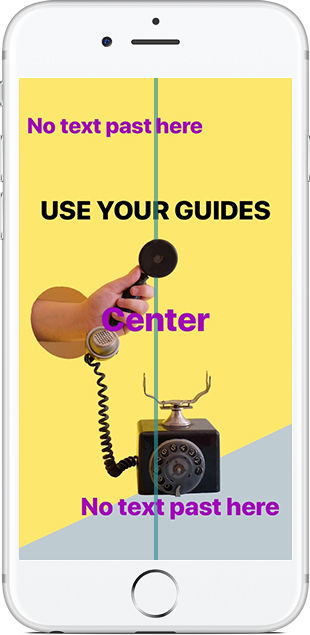
2. Create a Cohesive Look Using Guides
Misaligned text can look great sometimes, but if you're going for a cohesive look with your stories you need to be using the design guides to square up your text blocks and make sure your text doesn't detract from your message.
How to Hack It:
- Write your text.
- Tap and hold your text.
- Move it around until the guidelines appear.
- Align as desired to create a cohesive look.
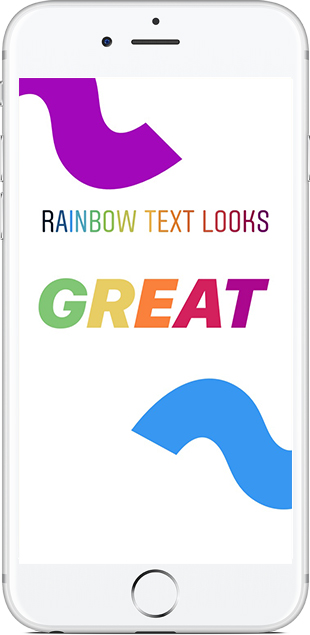
3. Get Funky With Rainbow Text
Prismatic (rainbow) text is an easy way to add some pizzaz to your stories (or show support for our LGBTQI pals).
How to Hack It:
- Write your text.
- Highlight all the text.
- Press and hold a color until the extended palette appears.
- At he same time, unselect one letter of your text and move your finger to a new color.
- Repeat these steps until every letter is a different color.
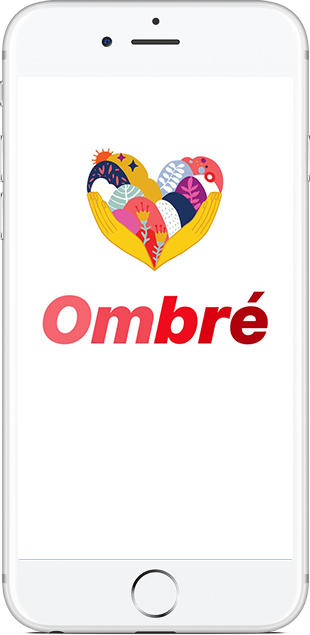
4. Add Subtlety With Ombré Text
Ombre is the technique of blending one color hue into another in order to create a light to dark effect.
How to Hack It:
- Write your text.
- Highlight all the text.
- Press and hold a color until the extended color palette appears.
- At the same time, unselect one letter of your text, and move your finger either up or down to create a lighter or darker hue.
- Repeat this step until all letters have a unique shade.
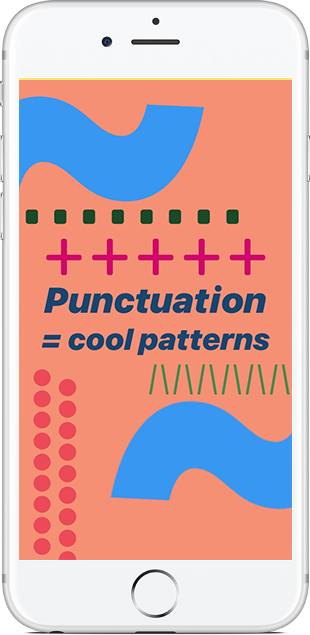
5. Add Some Flair Using Geometric Shapes
Here's a secret to adding some graphical elements to your Story without having to use Photoshop: use resized punctuation marks to create geometric shapes.
How to Hack It:
- Open the text frame.
- Type a punctuation mark(s)
- Resize the text frame.
- Use it in a Story as a border, or around text elements.
- Protip: Different fonts have different looks for their punctuation marks, so make sure to play around with them to find your favorite!
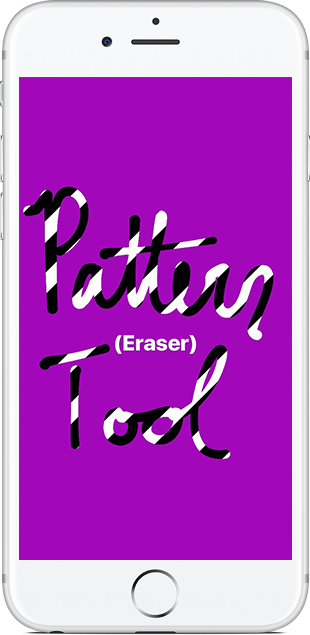
6. Use the Eraser Tool to Reveal Patterns
Erasers aren't just for undoing mistakes! This tool can also be used to reveal interesting patterns, or even parts of the image background.
How to Hack It:
- Upload your image or create the pattern you want to reveal.
- Select the pen tool.
- Press and hold to fill up the screen (like we did in #1)
- Select the eraser tool.
- Draw with the eraser tool to reveal the photo or pattern underneath.
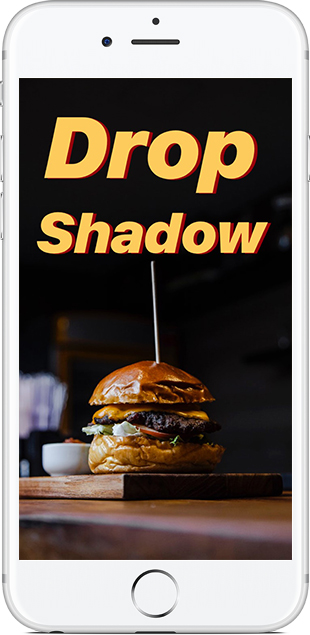
7. Use The Drop Shadow to Create Depth
Drop shadows are used to make an object, or text, look like it's floating about the background. An easy way to create this effect is to layer your Story text.
How to Hack It:
- Write text in one color.
- Copy and paste the text in another color.
- Layer the two text frames on top of each other to create the desired effect.
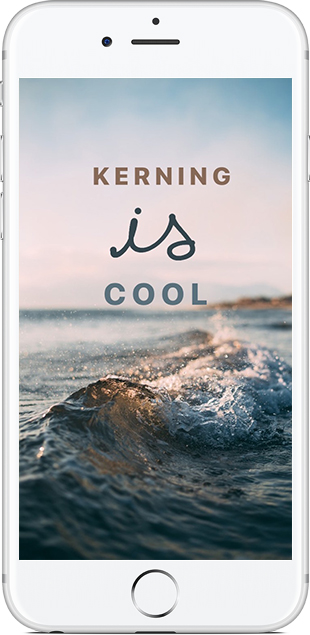
8. Simulate Kerning for Emphasis
Kerning is the process of adjusting the space between letters in a proportional font to help the text look balanced and pleasing.
Designers use kerning to make sure text looks "right" in an ad, and you can use it in your Stories to add extra emphasis to words or phrases.
How to Hack It:
- Write your text.
- Insert a space between each letter (or more, depending on the effect you're going for).

9. Pin Text and Stickers in Videos
Pinning text or stickers to a video can add some humor or surprise to your Story.
How to Hack It:
- Write the text.
- Press and hold it until the "Pin" slider appears.
- Pin the text in the desired location to add some oomph to your video Story.
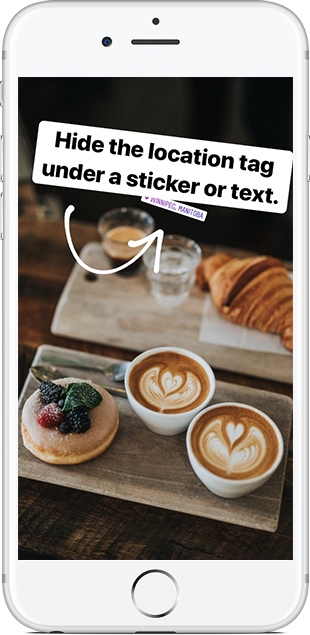
10. Hide the Location Sticker for a Cleaner Look
Location stickers add your story to a particular city's Story, which makes it easier for local users to discover your content.
However, location stickers in ever single Story can look ugly and obtrusive. Instead, hide it within other elements of your Story!
How to Hack It:
- Add a location sticker.
- Pinch it to make it smaller.
- Hide it underneath text or another sticker.
These hacks may take some practice, but by mastering them you can create eye-catching and engaging Instagram Story content for your business... without needing to use a design program!
What's your favorite IG Story hack? Tweet us your favorite.
Have a question about hacking your Stories? Leave us a comment on our Facebook page.
Want help creating an Instagram strategy that grows your audience? Drop us a line.
Want to follow our Company Page? Follow us on LinkedIn.
Want some nice stuff to look at every day? Let's connect on Instagram.
Looking to stay up-to-date with our posts? Subscribe to our newsletter.
Case Study: The Local Oyster Blending Food + Fun for Social Success
- by Alyson Shane
This post comes from our Owner, Alyson Shane.
I met Jen and Nick, owners of The Local Oyster, during a recent trip to Caye Caulker, Belize at a local restaurant called Meldy’s. As the sun set over the ocean we bonded over business, beers, and the best damn coconut curry shrimp you’ll ever eat.
What struck me about their business was how much fun they had running it and finding creative and interesting ways to promote it. At Starling, one of the challenges our B2C clients often face (and which we help them overcome) is the fear of looking “silly” or “unprofessional.”
In fact, lots of business owners I’ve spoken to over the years have expressed concern over taking an active role in promoting their brand.
Whether that’s by physically being present for photoshoots, hosting and participating in local events, and publishing photos and videos on their social media profiles that aren’t perfectly polished; which is why I wanted to shine a light on this unique and interesting social media success story:
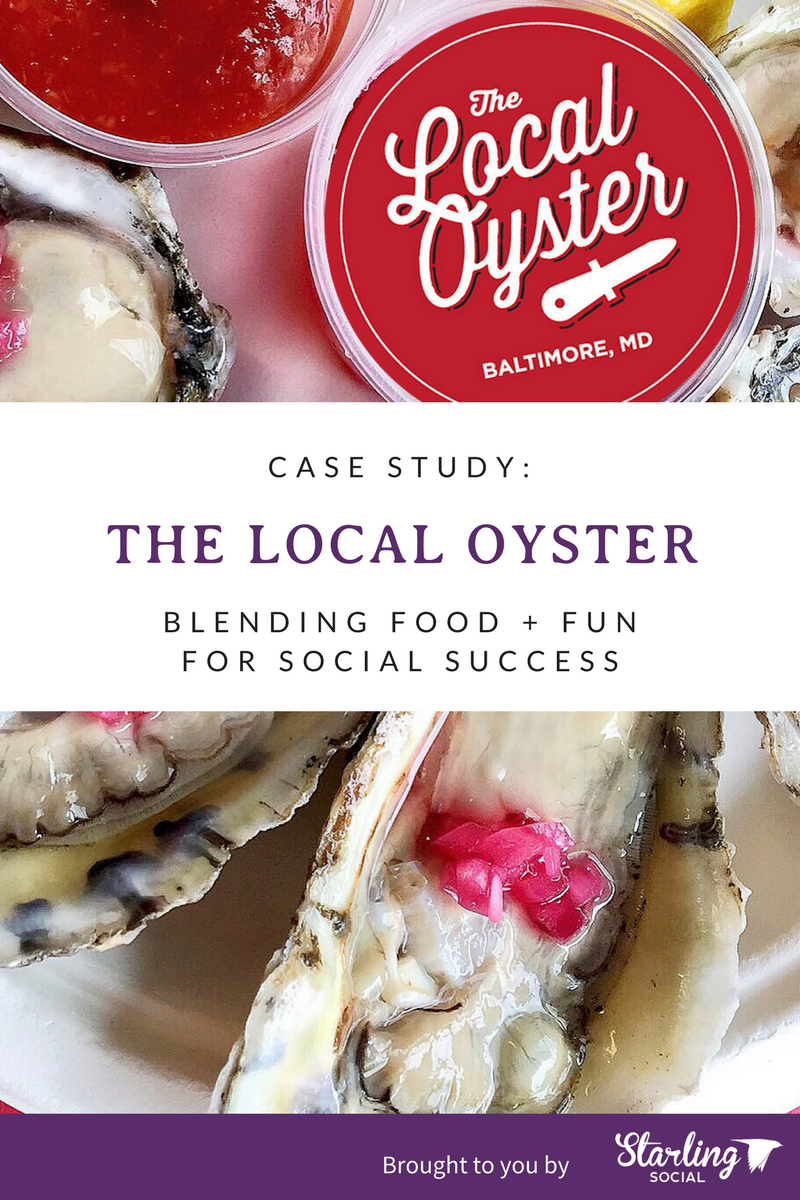
The Challenge
The biggest challenge was raising awareness. “There are several brands that are immediately associated with Baltimore (Natty Boh, UTZ, Berger Cookies, Old Bay, etc) and my hope was that over time The Local Oyster would be one of them” Nick states.
He started The Local Oyster five years ago as a side project to help pay the bills, with the intention of it eventually becoming a full-time business. He began by using a “guerilla marketing” campaign where he plastered stickers featuring The Local Oyster logo all over Baltimore, but without any previous digital marketing experience, it was a challenge to determine the best social networks to use to promote the brand.
“I had tried but never really understood Facebook, and I had never even seen Instagram until someone told me I had to use it for my business,” says Nick. “I originally used Facebook and Instagram to let the few followers I had know where I was going to be set up shucking oysters…”
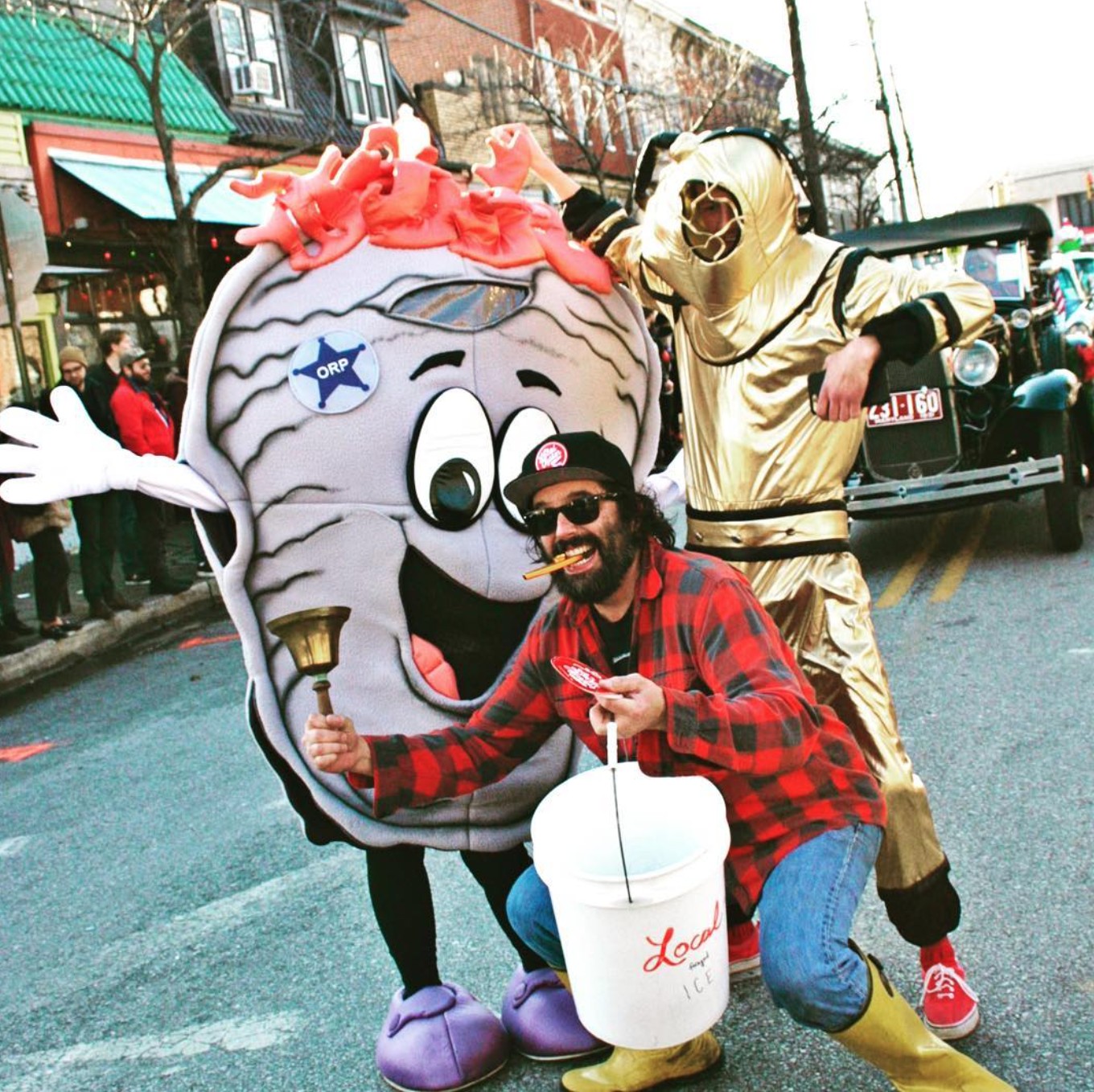
The Solution
“I’ve always considered myself a bit goofy, so that’s what I do,” says Nick. “I take pictures of stupid stuff and food and post it on Instagram.
Instead of trying to game Instagram’s algorithm or spending time determining the best hashtags to reach the widest possible audience, Nick and his team have instead chosen to focus on being as authentically themselves as possible.
Where many business owners would shy away from handling the social media for their business, Nick decided to play on his strengths and use his creativity and outgoing, goofy personality to create interesting, funny, and timely content for The Local Oyster’s social media profiles that got followers as excited about the restaurant as he is.

Nick regularly dresses up in silly costumes, takes videos of himself promoting local events and collaborations with other restaurants, businesses, and nonprofits, and uses this content to showcase just as much of The Local Oyster’s brand as the delicious, local food they serve.
By documenting themselves having fun at events, posting silly group photos, videos, and by not taking themselves too seriously Nick and his team have cultivated an engaged and excited audience of people who take their restaurant (and their food!) very, very seriously.
In addition to growing a loyal online following, The Local Oyster is now recognized as one of the best oyster bars in Baltimore.Your Takeaway
The fear of “looking silly” often trumps people’s ability to create interesting and unique content for their brand, which puts them at a disadvantage.
This is especially true for many restaurants and other B2C businesses, many of whom are apprehensive about appearing on their Instagram feeds, participating in Facebook Live videos at events, and partnering with organizations like nonprofits which may not be directly “on brand” but which convey their personal and brand values.
However, as we always tell our clients: social networks, algorithms, and hashtags change, but the thing that will keep your customers buying from your brand over and over again is your brand values and personality.

Or, as Nick puts it:
“My ultimate goal with social media is to make the viewer smile a bit or even laugh every once in a while. Most restaurants post beautifully staged pictures of fancy food and are so serious. Just like me and The Local Oyster, I want our social media presence to be fun and engaging, and not so fucking fancy.”
So the next time you feel apprehensive about showing your face on your business’ social media feeds, or balk at an employee’s suggestion to shoot a quick video to promote a special or unique service, be default yes. Don’t take yourself so seriously and have some fun with your brand; your business, and your customers, will appreciate it.
Big thanks to Jen Whalen and Nick Schauman from The Local Oyster for the laughs and memories we shared in Caye Caulker, and for taking the time to answer our case study questions.
Do you need help building an online presence for your brand that's as fun and exciting as The Local Oyster's? Drop us a line and let us know how we can help; we're always looking for innovative businesses to work with. In the meantime get to know us on Facebook, Twitter, Instagram, or on LinkedIn - we can't wait to meet you.
How to Take Better Social Media Photos for Your Business
- by Alyson Shane
One of the easiest ways to grow your business and communicate value to your customers is to use social media to showcase who you are and develop an easily recognizable brand.
Once upon a time businesses had to rely almost exclusively on professional photographers to showcase their products, services, and brand values, but in the era of smartphones it's easier than ever to capture beautiful, professional-looking photos for your Instagram and other social media feeds quickly and easily.
Just follow these tips to create high-quality, share-worthy photos to help your business grow and thrive online:

Take Different Approaches to Your Visual Content
As a business owner, you’re constantly on-the-go meeting clients and developing ideas, so use this as an opportunity to capture the beauty of these everyday activities by taking photos of otherwise “normal” events.
When leading a workshop, take a crisp photo of the whiteboard. If you have a client meeting, be “that” person and snap a pretty picture of some latte art next to your notebooks. Take photos of your workspace, or the places your business is operating.
Running a business is a form of art, so represent even the most unglamorous occasions with beauty and watch the Likes, comments, and engagement roll in.
Use Videos and Animated Content
It's important to try to break up your content and keep it fresh and engaging - nobody wants to look at the same sorts of photos on their social feeds, no matter how nice they may be. Capturing yourself in your daily grind helps viewers build a relationship with the individual behind the brand, and provides a genuine insight of your daily life.
An easy way to create visual content that keeps your audience engaged is to shoot videos and create gifs using tools like Boomerang to spice up your day-to-day visual content.
Videos and Boomerangs can be especially useful if you're promoting a business that has a lot of physical activity involved, or where you do a lot of setting up and tearing down. Invest in a tripod for your phone and use an app like Hyperlapse to record a fast and fun video to share with your audience.
Spend some time playing around with different videos and Boomerangs and experiment with different angles, video lengths, using time-lapses to showcase your daily operations, and more!
Be Mindful of Your Lighting
Lighting is everything when it comes to creating engaging and interesting photos, so it's important to take elements like lighting and brightness into consideration when taking photos.
As helpful as lighting kits can be, they are a considerable investment that your business probably doesn't need unless you have a photographer on staff (in which case you probably don't need this article.) Instead, spend some time playing around with your workspace and the areas you frequent in order to understand the best places and times of day to take eye-catching photos.
And don't worry: if you struggle to take bright photos, you can always edit them with apps like VSCOcam, Snapseed, and within Instagram itself to play around with the brightness and exposure to help make your photos really stand out. Just practice and see what works!
Focus on Composition
So what's the real key to taking beautiful and interesting photographs?
The answer: intriguing dimensions.
Most people tend to take photos with the important element smack-dab in the middle of the image, but having this classic composition posted repeatedly on visual apps like Instagram can cause your followers to lose interest pretty quickly.
Instead, try the “rule of thirds”: divide your image space into thirds, or rather, a tic-tac-toe grid. Capture photos with the important elements lying along one of these lines. Having the main subjects of any photo off-center, aligned with this grid, adds intrigue and depth to your photo feed.
Along with the rule of thirds, maintain your brand throughout your feed by including items that have your brand colors throughout the photos. Whether that be a pen, notebook, shirt, or other obscure item, recognizable color trends throughout your photos helps viewers to distinguish what sets your feed apart from others.
Do you have any other stellar tips on taking great photos for your social media feed? Tell us in the comments or get in touch with your questions.
Forget Fake Engagement: Why We Don't Use Instagram Bots
- by Alyson Shane
Let's face it: driving organic engagement on Instagram is time-consuming. Which is why many marketers and agencies have turned to using Instagram Bots - or "botting" - to generate engagement.
While this may seem like a great way to cut costs and drive users to your page, using Instagram bots to create fake engagement is not only inauthentic, but it can drive away your customers and damage your brand's reputation.
What exactly is botting, and why is it bad? Keep reading to find out why we're 100% against this sketchy marketing practice:
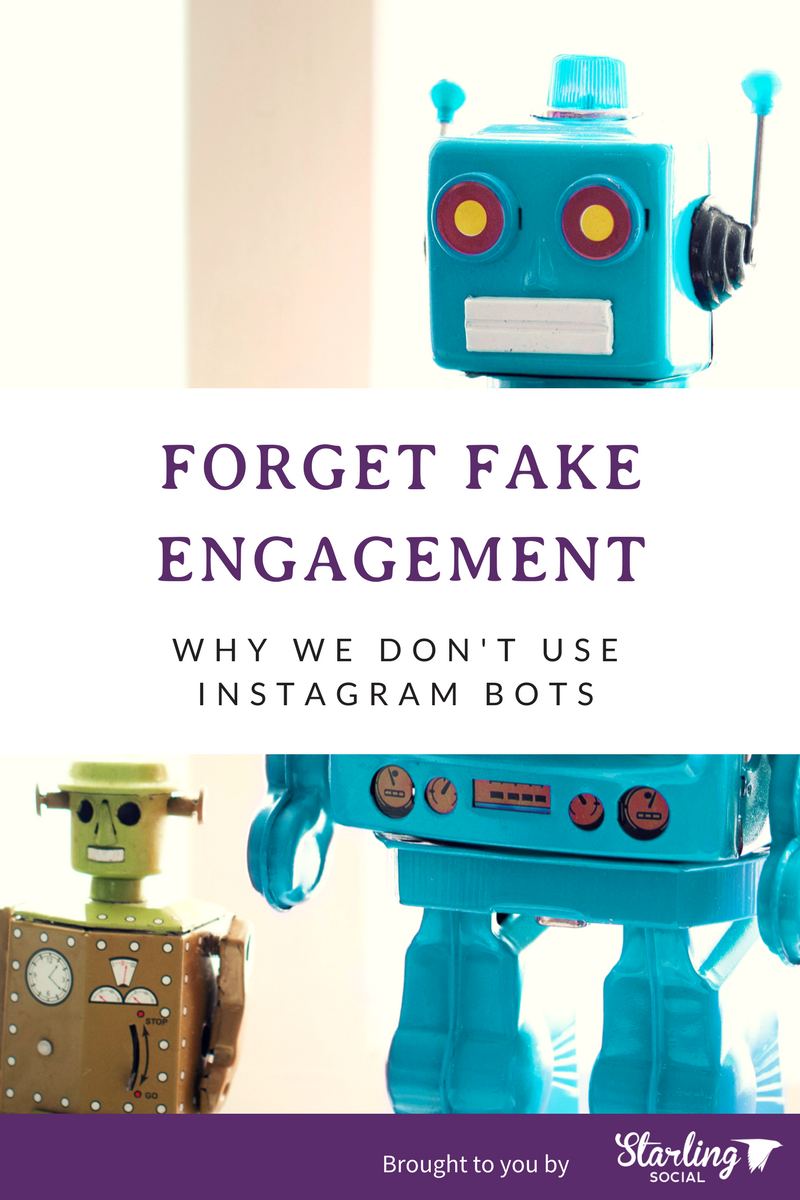
What is Botting?
Botting is the process of allowing third-party automation software to access your Instagram account and use algorithms to determine accounts that you should be following and engaging with. Basically, botting is pay-to-play engagement, where you pay an automation service to grow your Instagram audience for you.
Marketers can program bots to target specific areas, users who use specific hashtags, and more, in order to create a level of fake engagement which is intended to drive traffic to your Instagram profile.
Sounds great, right?
Except it's not.
At Starling Social, we believe that all engagement should be as organic as possible, which is why we've never used Instagram Bots (or "gone botting") to generate engagement for our clients.
Sure, it would free up more of our billable time, but we wouldn't be delivering the best possible experience to our clients if we relied on bots to handle our engagement for us.
What's Wrong With Bots?
Below are just a few of the reasons that we believe Instagram bots are bad for business:
Current AI doesn't understand context
Have you ever posted a photo with a sad caption, only to receive a weird, upbeat comment like "keep posting great content  "? Then you've encountered an Instagram bot.
"? Then you've encountered an Instagram bot.
Not only are these interactions awkward for the person posting the update, but they also clearly demonstrate that there isn't a real human being looking at your content, because why else would someone day "this is awesome!" on a photo of someone and their Grandma in the hospital, for example?
Experiences like these can get even creepier: on the Hootsuite blog, one employee recalls experimenting with an Instagram automation tool and discovered that the bot had left the comment "my pics > your pics" on a selfie of a boy who was clearly in middle school. Yikes!
Bots don't always follow the right people
Curating an Instagram news feed which is populated by content that matters to your brand - updates from customers and people in your industry, for example - is just as important as generating strong content on your own profile because it allows a level of engagement that is customized to your growth and engagement goals.
Bots, on the other hand, tend to follow hundreds or even thousands of users who may fit within specific criteria, such as living in your city or using a specific hashtag, but that doesn't mean they're actually part of your brand's target audience.
The only way to ensure that your Instagram account is engaging with real people who care about your brand is by ensuring real people are doing it for you.
You're going to annoy the h*ck out of your target audience
Bots are annoying. There, we said it.
There's nothing worse than posting something to your Instagram and receiving a slew of comments that look like this:

- Super cool!
- Lol I'm so jealous!
- Great page!
You get the point.
As a user, you know that Instagram bots exist, and so when you see the same, non-specific comments appearing over and over again, you already know that whichever account is commenting isn't doing so authentically.
Even worse: as a business, your goal is to entice and excite your customers, not annoy them and make them turn off from your message. As with all things online: authenticity is key, and if your customers catch a whiff of inauthenticity from your Instagram profile, they're less likely to engage with you and give you that highly sought-after "Follow".
You may have your account suspended
Botting goes against Instagram's terms of service, which means that you could have your brand's account suspended!
This is bad for a company managing its own digital marketing, but for a marketing agency to engage in an activity which not only abuses customer trust, but puts their client's accounts at risk just isn't worth it.
One last thing about marketing automation
If this post has you feeling stressed out: don't worry, not all marketing automation tools are created equal. There's a big difference between marketing automation tools like Buffer, Hootsuite, MeetEdgar, and MailChimp (some of our faves), and Instagram bots:
Marketing automation tools help manage processes which allow time for real engagement; Instagram bots pretend to create engagement where there isn't any, and can cause real damage to your brand's online reputation.
So why take the risk? Spend the extra time building a real, engaged audience of Instagram followers and feel confident that the users following your brand legitimately care about what you have to say.
Still confused about Instagram bots, and how real, hands-on engagement can help your brand succeed on Instagram? Give us a shout, we're happy to tell you all you need to know.

