Tagged: Facebook
Facebook Ads Not Delivering? Here's How to Solve It
- by Alyson Shane
There’s nothing quite like logging into Facebook Ads Manager and seeing all those rows of statistics and data, showing you that your ad is accomplishing its goals.
But what if you log in and your ads aren’t delivering?
This is (understandably) one of the most stressful things to see — those zero’s across the board are enough to give anyone a heart attack!
If your ads aren’t delivering, or you’re running into issues getting your Facebook ads approved, then this is the post for you. We’ll be diving into four of the most common reasons why ads don’t deliver, and what you can do to solve it.
Not seeing your ad doesn’t mean it’s not showing
This post is going to focus on ads that aren’t earning any Impressions, not on ads that you haven’t seen personally.
Here’s why: sometimes a client will say something like “I’m not seeing my ad, does that mean it’s not working?”
The short answer is: no, just because you’re not seeing your own ad doesn’t mean it’s not delivering.
In fact, if you’re not a member of the audience you’re targeting with your ads, then it’s a good thing that you can’t see the ad. Otherwise something would be off in your audience targeting!
So for the purposes of this article we’re going to focus on solving why your ad isn’t earning an Impression share — not when you aren’t personally seeing your ad.
Issue #1: Your audience is too small
This is the most common reason ads don’t show up: the audience you’ve selected is too small.
Facebook requires advertisers to have a minimum of 1,000 users in your target audience, so trying to be too specific can actually hurt your ad delivery.
Things that could be causing this issue include:
- The targeting parameters you’ve chosen don’t have enough users in them
- You’re excluding too much of your audience to try and be efficient
- The customer list you’ve uploaded isn’t matching as many people as anticipated
- Your targeting layers aren’t set up correctly
If you’re trying to be very, very targeted with your Facebook ads, it might be causing your ads to not show up at all.
How to solve it
Solving this issue comes down to answering this question: can people outside of the audience you’ve created see your ads?
If no, then your ads won’t be able to run because the audience you’ve defined is too small.
If yes, then you can solve this issue by expanding your target audience. You can do this in a few ways:
- Add some additional behaviours or interests
- Extend your geographic restrictions
- Add more users to your customer upload list
No matter what you do, you’ll need to reach the 1,000-person threshold before your ads will show.
Issue #2: Your ads are limited, or disapproved
Until pretty recently, one of the biggest issues with ads not showing was the amount of text in the ad, but September 2020, Facebook announced that it was removing text limits on ad images.
This is great news for advertisers, as this was the most common reason why ads were being limited or disapproved.
Nowadays the biggest challenge with having an ad approved comes down to how it’s categorized is whether or not it falls into a “special category” like:
- Social issues, elections, or politics. Ads made on behalf of, or about a candidate for public office, political parties, etc.
- Credit opportunity. This includes credit cards offers, auto loans, and other personal or business loan services.
- Employment opportunity. Ads related to full or part-time jobs, internships, job fairs, and other related topics.
- Housing opportunity. Ads that link to housing opportunities, including homes for sale, rentals, homeowners insurance, mortgage insurance, and more.
You can read more about special ad categories on the Facebook website.
If your ad falls into a special ad category your targeting will be limited (you can’t target by age for housing-related ads, for example), and your ads will require special approval to make sure there’s no discrimination happening on the platform.
If your ads are flagged or wrongly disapproved you can reach out to support to get them approved again, but beware: this can take a long time.
How to solve it
Your options are pretty limited here: either fix the ads to fit within Facebook’s rules, or your ads won’t show.
This could mean filling out political paperwork, changing the text and images in your ads, or contacting support and waiting around while your ads have been approved (we’ve done this, it sucks).
Either way, without approval your ads won’t show.
Ready to run more efficient Facebook Ad campaigns?
Drop us a line and let's chat!
Issue #3: Your ads have bad or low engagement
Facebook wants to show ads that are engaging and entertaining, so if ads are getting little/no engagement, they won’t get shown as often as ads that receive higher levels of engagement.
Facebook assesses this based on three ranking factors:
- Quality ranking. Quality is measured using feedback on your ads and the post-click experience, which is then compared against ads that competed for the same audience.
- Engagement rate ranking. A ranking of your ad’s engagement rate, including clicks, likes, comments, and shares. Again, your ad is ranked against ads competing for the same audience.
- Conversion rate ranking. This measures how well your ad is converting, and ranks it against other ads with your optimization goal competing for the same audience.
How to solve it
The easiest way to solve this issue is to create a new ad and hope it gets better engagement. In our experience, a poorly-performing ad isn’t going to suddenly start receiving higher levels of engagement — it’s time for a redo.
There are actually lots of ways you can solve this issue. So many, in fact, that Facebook created a whole guide on how to do it:
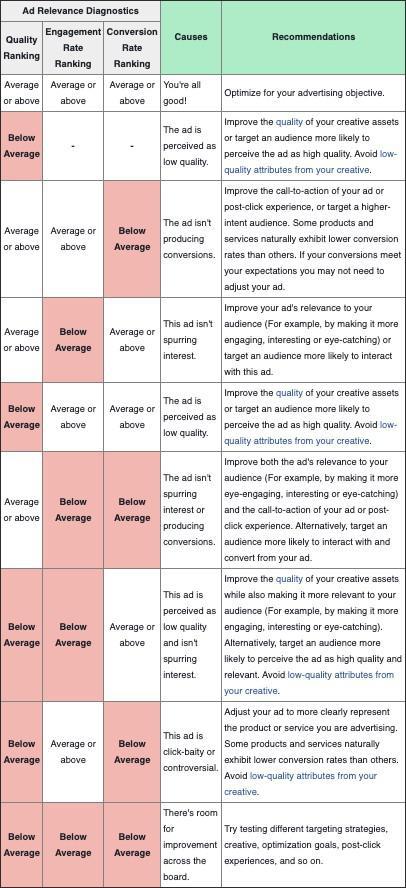
You can read more about this topic on Facebook’s website.
Issue #4: Your bid/budget parameters are too restrictive
One of the most common reasons why an ad isn’t showing is the bid or budget is too restrictive to show it to your target audience.
Think about it this way: your audience targeting tells Facebook’s algorithm who you want to see your ads, and the algorithm serves the ad to a selection of that audience who are most likely to take the action you want them to take, whether that’s a lead gen form submission, purchase, landing page view — you get the idea.
The algorithm makes these choices based on performance (good or bad), and if you’re too restrictive with your budget it might be limiting your ad’s delivery to such a narrow audience that the algorithm can’t learn from it.
For example, if you run ads with a daily budget of just $1, Facebook can’t serve ads and learn fast enough for the algorithm to determine if the ads can be successful, and it will stop serving your ads altogether.
On the flipside, let’s say you’ve set a reasonable daily budget (say, $30/day) but you set a tight bid cap at $1.
Just like with the budget example, a too-small daily budget doesn’t give Facebook enough opportunities to reach audiences who are likely to convert. Since the ads aren’t being seen, the algorithm will stop serving them.
How to solve it
Solving this is easy: keep your budget and bid restrictions flexible enough to give Facebook enough time to learn and optimize your ads.
One way around this is to ignore daily limits altogether and set a “lifetime budget” instead. This allowed Facebook to spend your ad as it sees fit and avoids this issue altogether.
If you’re set on daily bid caps, we suggest starting off with automatic bidding for lowest cost, and then adjusting based on initial performance.
Facebook ads not delivering: use these tips!
There are lots of reasons why your ads might not be delivering, but unless you’re running an ad that’s breaking all of Facebook’s rules there’s no reason to let your ads languish!
Using the tips above should help you get your ads approved, delivering, and generating the results you’re hoping for.
Do you have any tips for solving Facebook ad issues? Tweet them at us!
And hey — if you thought this article was useful, sign up for our weekly newsletter and get articles like this (plus handy industry resources, news, and more) delivered to your inbox every Tuesday morning.
5 Common Facebook Ad Mistakes and How to Fix Them
- by Alyson Shane
Want better results from your Facebook ads? Then you’ve come to the right place! Today, we’re covering five Facebook Ads mistakes you may be making and how to fix them.
Why Advertise on Facebook
Facebook is still one of the most useful and cost-effective ways to reach your target audience. With 2 billion monthly active users and a powerful targeting system, Facebook Ads help businesses generate brand awareness, drive conversions, and increase sales.
Not only does Facebook offer sophisticated targeting, but a study by Wordstream found that the average cost per click for a Facebook Ad in 2019 was $1.72, meaning you can reach hundreds of thousands of potential customers without a huge budget.
Here are a few more reasons why you should be advertising on Facebook:
You don’t need to be a pro to get started
Facebook Ads can feel intimidating, especially once you start digging into Business Manager, Ads Manager, Creative Hub, and the wide range of targeting options available to you. That's normal, believe us.
Luckily, you can start experimenting with Facebook Ads right from your Page before jumping into all the options behind-the-scenes. Try clicking on a recent post and click on the "Boost Post" button to start running your first ad!
Facebook Ads offer high ROI
Facebook is one of the biggest advertising channels on the internet, with total spending from the United States, alone totalling almost 9.9 billion U.S. dollars. There's a good reason for it: the average Facebook user clicks on 11 ads per month, or a total of one ad every three days.
While this may not seem like a huge number, remember that not all ads need a click to be considered effective — some campaigns are designed solely for brand awareness and aren't tied to a "click" as their metric of success. In fact, Reach on Facebook is higher than ever, and with impressions going up and costs going down, there's never been a better time to invest in Facebook marketing.
This stat also shows that users engage with and pay attention to ads on Facebook instead of tuning them out.
Facebook Ads are highly customizable
Facebook Ads offer a wide range of ad types, display options, and audience targeting to help your ad get be to your ideal audience. You can customize your ad design, copy, landing pages, how you spend your budget, audience targeting, and lots more.
For example, if you're a thrift shop solisticing donations you can create a short video ad asking for donated items and target it at people who live in your neighbourhood. Or, you could creat a single-image ad promoting an upcoming sale or special event. The possibilities are really endless, which is what makes Facebook Ads such a valuable tool in your digital marketing aresenal.
Now that we’ve covered why Facebook advertising is important, let’s dive into the five most common mistakes people make when creating Facebook Ads, and how to fix them:
Facebook Ads Mistake #1: Your Ads Aren’t Backed By a Strategy
The biggest Facebook Ads mistake businesses make is launching ad campaigns without a strategy.
This tends to happen because, as we mentioned above, anyone can set up and run a Facebook Ad if they manage a Business Page on the platform.
Unfortunately, running ads without a strategy that takes elements like your budget, audience, targeting, and conversion goals into consideration will waste your budget.
The Three Stages of the Facebook Ads Funnel
There are three stages to a successful Facebook ad funnel:
- Level 1: Awareness
- Level 2: Remarketing (engagement marketing)
- Level 3: Remarketing (website remarketing)
Awareness
The goal of these ads is to generate awareness about your business. Running ads at this stage builds credibility and authority for your brand, which is important for moving users through later stages of the funnel.
Ads at this stage should be educational or entertaining, and should position your brand in a friendly, knowledgeable way. Content-based ads like video work great here, and allow you to pull the people who engaged with your video into a new custom audience as you move to the next stage of the funnel.
Engagement remarketing
The goal at this stage is to drive people from Facebook to your website to learn more about a product or service and, ideally, make a purchase.
The best content for engagement remarketing ads is a special offer, promotion, or discount. Free trials, BOGO (buy one get one), and percentage-based discounts all work great at this stage.
Website remarketing
The final stage of the Facebook Ads Funnel is website remarketing. Here, we "retarget" our ads at people who have viewed a specific product or page on our website to drive sales and generate more leads.
Remarketing ads act as “reminders” and increase conversion and engagement with people who have already shown an interest in your brand.
The best content at this stage is ads that add social proof, like testimonials. You can also test sales and promotions that create a sense of urgency and encourage users to take action right away.
Facebook Ads Mistake #2: Using Truncated Descriptions
Another common Facebook ad mistake is ignoring the character limits in your ads. The main reason this happens is businesses running ads don’t update the news feed or carousel card description.
Facebook will automatically pull a description from the destination URL you set for your ad, so it’s important to be deliberate when planning your carousel card and news feed link descriptions to make sure they don’t get cut off.
If your descriptions are too long Facebook will cut them off (truncate them), resulting in ads that look incomplete.
Losing part of your text muddles your ad messaging, looks unprofessional and hurts the effectiveness of your ads.
Protip: the easiest way to make sure your ad text isn’t truncated is to check the mobile news feed preview to see how your ad will look on users’ phones.
Facebook Ads Mistake #3: You “Set and Forget” Your Ads
The third biggest mistake we’ve seen brands make is taking a “set it and forget it” approach to their Facebook ads by not checking in and managing their ads once they’ve started delivering.
A “set it and forget it” attitude hurts your campaign performance, since you won’t be able to identify any issues with your ads and make adjustments based on how it's delivering.
Some examples include:
- Your Facebook audience has ad fatigue. “Ad fatigue” happens when people who’ve seen the same ad creative too many times stop paying attention to it.
- Your cost-per-click (CPC) is too high. Your cost-per-click is an indicator of how well your campaign is performing. Read more about how to keep Facebook Ad cost-per-clicks (CPCs) low here.
In both of these cases we’d want to take action by updating the ad creative, ad copy, our campaign objective, audience targeting, and our call-to-action (CTA).
Facebook Ads Mistake #4: Underutilizing Facebook Remarketing
Remarketing ads are essential for seeing the highest return-on-investment (ROI) for your efforts.
These ads target people who have visited your website before and act as “reminders” to encourage users to return and convert.
The key to being successful here is to make sure your ads don’t continue to target people who haven’t visited your website in a while. Using a 3-5 day duration and setting the engagement condition of All Website Visitors, excluding purchases, means you won't miss out on the chance to connect with a single user.
Facebook Ads Mistake #5: Using Mismatched Lookalike Audiences
If you haven’t used these powerful targeting options before, it’s time to start using Facebook lookalike audiences in your ad campaigns.
Lookalike audiences are the most advanced audience types on Facebook. These audience types help you find new potential customers who share similar characteristics to a source audience, like a customer list or website traffic.
The biggest mistake businesses make when setting up lookalikes is not using a high-quality source audience. When setting up your lookalikes, use either your customer database (creating a “customer file” custom audience) or use a website custom audience.
Protip: Creating lookalike audiences is more effective when you have at least 1000 people in your source audience. If you don’t have enough you can use your website traffic, engaged page followers, and page likes to create lookalike audiences as well.
Common Facebook Ad Mistakes: Conclusion
With the Coronavirus pandemic affecting businesses across the globe, the demand for digital advertising has never been higher or more competitive.
As a result, Facebook continues to introduce new features, targeting updates, and new processes that make it more challenging for newbie marketers and businesses to stay up-to-date with the latest Facebook Ad best practices.
By avoiding the common Facebook Ad mistakes outlined above, businesses can enjoy a high return-on-investment from their Facebook ads, build brand awareness, and increase conversions and revenue.
Are you worried you may be making a Facebook Ad mistake? Get in touch and let us know how we can help.
How To: Create Facebook Lookalike Audiences That Deliver Results
- by Alyson Shane
Hey there! This post was originally published on December 2017, but has been updated as recently as September 2020.
Are you looking to connect with more customers and increase leads for your business?
Are you wondering how to use Facebook Audiences to create Custom Lookalike Audiences?
This post will be your guide! In our first post about Facebook Custom Audiences we shared how to choose the right Custom Audiences for your Facebook ads, but this one will go into one of the most powerful tools at your disposal when you use Facebook Ads: Facebook Lookalike Audiences.
What Are Facebook Lookalike Audiences
Lookalike Audiences are audiences created from the profile data you've previously uploaded when creating your Custom Audiences.
Facebook will use the profile data from these audiences to create a new list of Facebook users who share similar demographics and interests. This is a super-reliable way to optimize your campaign targeting and make sure that you're not just re-targeting the same people from previous campaigns.
Lookalike Audiences allow you to take a relatively small sample size (10,000 customers, for example) and create "lookalike" audiences comprised of hundreds of thousands of people.
Before we get started, you'll need to have the following prepared and in-hand:
- Access to your customer lists (emails or phone numbers), usually pulled from a system like MailChimp, or Shopify for our e-commerce friends.
- Facebook Conversion Pixels set up on the pages you want to track results for.
- The visual assets, headline and ad copy that you want to test*.
* We recommend using at least 2-3 of each, which will allow you to test how different combinations of words and text perform with your audience.
Let's get started!
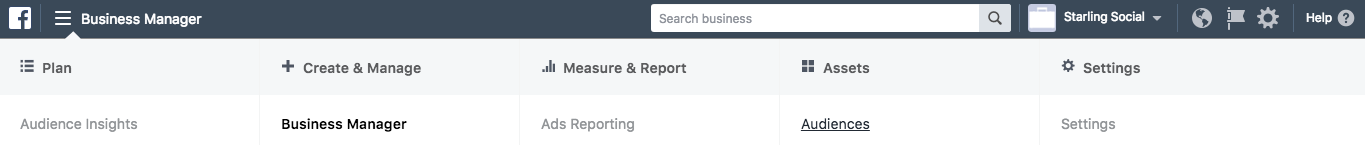
1. Open your Business Manager and click on the "Audiences" option under your Assets column.
2. Select 'Custom Lookalike Audience' from the drop-down "Create Audience" menu.
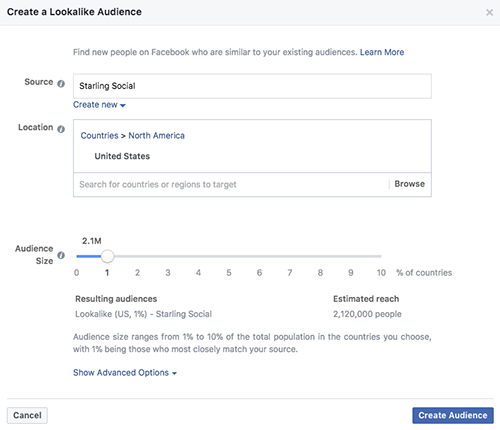
3. Select the Audience Size you'd like to target. We recommend creating two versions of the same custom audience: one at 1% and 3%, which will allow you to target users who most closely match your original Custom Audience, as well as a broader audience of users who may not be as close a "match" as the 1%.
4. Click "Create Audience" and wait while Facebook matches users and populates your new list.
5. Once this process is complete (it may take a few minutes) open up your Power Editor and begin setting up your Ads as you normally would. When setting up your targeting, just select your new Lookalike Audience from the drop-down menu:
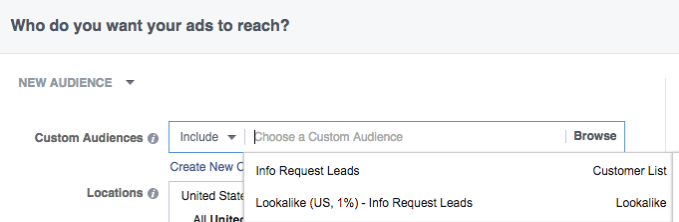
... and that's it! Now you can take your visual and content assets and begin setting up your Facebook Ads like you normally would.
Using Lookalike Audiences to Increase Sales
Now that you've learned how to create your own Facebook Lookalike Audience, it's time to begin using it to drive conversions... starting now!
Here are a few ways you can leverage the power of your audience:
Grow Your Facebook Page
One of the easiest ways to grow your Facebook Page is to target one of your Lookalike audiences. This allows you to save time and takes the guesswork out of targeting new users who may not have interacted with your page before.
Increase Sales for Your E-Commerce Store
If you run an e-commerce store you can set up Facebook Ads that deliver to your Lookalike Audience which sends them directly to your website to start buying.
For example, if you have a women's wear section on your website you can create a Custom Audience of only women, then you can use Lookalike audiences to deliver ads to women who closely match interests or demographics of the women who have completed a purchase.
Increase Subscribers, Signups, and Get Leads
The fastest way to turn a lead into a customer is to increase the amount of interactions they have with your brand. Examples of "interactions" can include:
- Answering a survey
- Filling out a form
- Subscribing to a mailing list
- Downloading a piece of content
This tactic is similar to what an e-commerce website would do: upload a Custom Audience, create the Lookalike Audience, and then send people directly to a landing page on your website specifically set up to encourage them to take the action you want them to take.
Get started!
Now that you know how to set up and use Facebook Lookalike Audiences, it's time to start implementing them as a routine part of your Facebook Ad strategy. If you still have questions, drop us a line or connect with us on Facebook, Twitter, LinkedIn, or Instagram. We're always happy to chat.
How to Avoid High Facebook Ad CPCs
- by Alyson Shane
Facebook and Instagram are more popular with advertisers than ever before, which means the marketplace is becoming more crowded and acquisition costs are going up.
Most of our clients run Facebook and Instagram ad campaigns, and even within the past few years we’ve witnessed a steep increase in the cost-per-click: in 2020, the median CPC for Facebook ads is $0.72, up from $0.53 from the same time in 2018.
To stay competitive businesses need to stay up-to-date with the latest strategies, which is what this post is for. Let’s dive right in:
What is Facebook CPC?
CPC stands for Cost-per-Click.
CPC is how much you pay for each click on your Facebook or Instagram ad. Choosing to optimize for CPC with your ads will prioritize getting as much traffic to your website as possible.
Understanding Audience Sizes
As a rule, the smaller and narrower your audience is, the more competitive your bid will need to be. If you’re noticing that your CPCs are really high, check your audience size and see if there are any additional elements you can add to broaden your targeting.
Casting a wider net with your ads help reduce competition for your ads, which means your CPCs will be lower. This is a great tactic for more mature ad accounts who may be struggling to see a continued return on investment (ROI) on their ads.
Understanding Account Structure and Segmentation
Ads run across a variety of locations within Facebook, from the News Feed to Messenger, to Instagram feeds and Stories.
When we add segmentations like geographies or specific placements, the audience pool becomes more restricted and businesses may lose out on the chance to display their ads somewhere that would generate a lot of clicks.
Understanding Campaign Budget Optimization
Facebook recently announced that ad set budgets will be going away in favour of campaign budget optimization, which uses machine learning to automatically serve ads to your target audience based on predictive analysis.
Facebook’s algorithm prioritizes volume (the maximum number of eyeballs it can get on your ad) over conversion, so having larger audiences is ideal.
Combining multiple, smaller audiences with similar size or reach potential helps the campaign budget optimization tool identify more opportunities for conversion.
Increasing CPC Using Smart Creative
How we set up our ads behind-the-scenes can make a big difference in our CPCs, but the key to truly standout advertising is to, well… stand out.
Here are a few strategies to help:
Apply the K.I.S.S. methodology
KISS stands for “Keep It Simple and Strong” and is a great rule of thumb to follow when it comes to marketing in general, but especially with your ad creative.
Use clear and direct language, and keep the text in the images to a minimum. Include keywords that are relevant to your target audience so they clearly understand the benefit of clicking on the ad.
Use Video
47% of consumers watch video ads most often on Facebook, and 71% of consumers find Facebook video ads relevant or highly relevant.
Not only is video people’s preferred way to watch an ad, but those stats tell us that Facebook’s targeting for video ads is spot-on.
Write Your Copy For the Viewer
Don’t talk about your business in your ad.
Remember: ads are your chance to convey value, and help your audience understand the benefit of clicking on the ad. Focus on them, and what they get out of it.
Keeping your ad copy tied directly tied to the value of what you’re selling builds trust with your brand.
How to Avoid High Facebook CPCs: Conclusion
Businesses need to be adaptive in order to stay competitive with their ads as Facebook and Instagram become increasingly crowded, which means staying on top of the latest strategies and developments.
If you’d like those hand-picked and delivered right to your inbox each week, subscribe to our newsletter. If you have a tip to share that we didn’t cover here, tweet it at us!
How to Use Facebook Carousel Ads to Increase ROI
- by Alyson Shane
Have you ever used a Facebook Carousel Ad?
Carousel Ads have been around since 2014, but many businesses still avoid using them because they're not sure how to use them effectively.
In this article, we'll discuss what a Carousel Ad is, why they work, and how to create your own Facebook Carousel Ads that increase your return on investment (ROI).
What's a Facebook Carousel Ad?
Carousel Ads let you showcase 2-10 images or videos within one ad, which allows you to tell a story and connect with your audience in a more meaningful way.
Carousel Ads are incredibly effective, earning an average of 30-50% lower cost per conversion, 20-30% lower cost-per-click, and much higher engagement rates than the average single-image ad.
The best part? Carousel Ads don't cost extra. So start experimenting!
Why should you use Facebook Carousel Ads?
This ad format is great for a variety of purposes, including:
- Telling your business' story.
- Highlighting multiple products or services.
- Sharing more information about a specific topic.
- Promoting events.
- Explaining benefits or processes.
Facebook Carousel Best Practices
Stuck on how to tell a compelling story in your carousel cards? Use these tips as inspiration:
Focus on the creative
The image or video you use for your carousel will determine how effective it is, so choose images or video that have a similar look and feel to each other.
Creative that doesn't match, or doesn't tell a story, feels especially disjointed in the Carousel Ad format, so spend time developing swipe-worthy creative assets.
Use every part of the ad
Don't neglect elements like your headline, description, and call-to-action.
Make sure your ad copy matches your business' tone, and A/B test different elements so see which combination yields the best results.
Tell a story in your carousel
Carousels are great because they can tell a story.
You can choose to reveal parts of your story as the user swipes through each individual image, reveal something in the second image that was hidden in the first one, create panoramic images that span 4 - 5 images... the options are really limitless!
Creating "stories" is useful to keep users engaged and swiping, and can be a great way to reveal new products, ideas, or services.
The key here is creativity - experiment and don't be afraid to try new things.
Optimize the order of your carousel cards
Facebook offers the option to replace the first image that shows in your carousel with a higher-performing image, which can be a great way to improve your campaign performance.
Important: only try this if you aren't doing a story-style carousel. Otherwise it may mess up the order of your images.
Facebook Carousel Ad Specs
You can create Carousel Ads in two places:
- On your page. If you only have one URL you'd like to use.
- In Ads Manager. If you want each carousel card to link to a different URL.
Before you set up your ad, make sure you have the following assets in place to set up your campaign:
Design requirements:
- Minimum # cards: 2
- Max # of cards: 10
- Image file type: jpg or png
- Max video file size: 4GB
- Max video length: 240 minutes
- Video file type: MP4 or MOV are best
- Recommended resolution: 1080 x 1080px at least
- Recommended ratio: 1:1Text: 125 characters
- Headline: 40 characters
- Link description: 20 characters
Important: images with more than 20% text may experience reduced delivery, so keep your images as text-free as you can.
Get started with Carousel Ads
Experimenting with this fun and versatile ad option is a great way to stretch your ad dollars and experiment with different, more engaging forms of brand storytelling in your ads.
Want more articles like this hand-picked and delivered to your inbox each week? Subscribe to our newsletter!
How to Improve Facebook Ad Conversions Using Wi-Fi Targeting
- by Alyson Shane
Increasing Facebook conversions is a never-ending process of optimizing, tweaking, and changing.
With so many options to choose from, campaign optimization may seem complicated or even downright overwhelming, especially at the start. Luckily, there's a secret to targeting that can increase your conversions:
Targeting mobile users only when they're on wi-fi.
Why is targeting users on mobile wif-fi so effective? Let's break it down:

Wi-Fi Users Are Probably Stationary
Someone sitting and scrolling in a coffee shop, on the bus, or in their living room is more likely to the time needed to convert than someone standing in line at the grocery store or while out for a walk.
Video Loads Faster on Wi-Fi
Video get 20 percent more clicks than images, according to Hubspot, and since the average human being only has an attention span of eight seconds, it means if your video doesn't load quickly, you'll lose those views and conversions.
If you've ever tried to load a mobile video while sitting in a moving vehicle, you'll know that being connected to wi-fi can make a big difference in how quickly content loads on your screen.
App Conversions Happen Faster
If your business' conversion goals are download-related like an e-commerce app, game, or tool, then whether or not your user is connected to wi-fi can make a big difference in your download rates.
Not only will targeting mobile wi-fi users help your app download faster, but a stable internet connection will help your new user have a more seamless first time experience.
Your Website Will Load Faster
Having a website that's optimized for mobile is essential these days, not just for your search engine page rank (SERP) rating, but so your content performs better on social media and in ads.
After all: the latest news shows that Google is moving to mobile-first indexing, which means your website will have a competitive advantage.
Even better: running ads that target mobile wi-fi users means your website will load like lightning and leave the competition in the dust.
How to Run Wi-Fi Only Facebook Campaigns
Running a Facebook advertising campaign using wi-fi only targeting is easy - just follow these steps:
- In your Ad Set, opt into the targeting setting at the 'Placements' setting
- Select "Edit Placements"
- Scroll down and select the "Only when connected to Wi-Fi" option
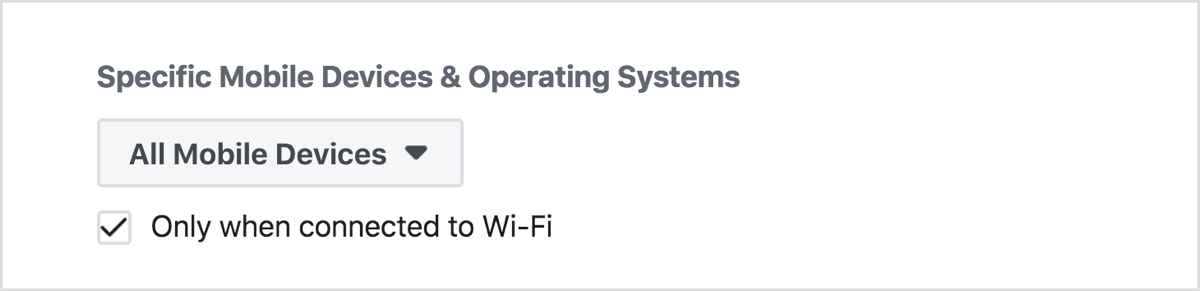
... and that's it! Told you it was easy.
Watch your Cost Per Acquisition
Since we're limiting the size of our audience we can expect our Cost per Impression (CPM) to go up, but what's important is that because we're running more efficient ads, our Cost per Acquisition (CPA) will go down.
Try running of these A/B tests and let us know what your results are!
Want to get these and other hand-picked tips on running better Facebook ads, making smarter social media decisions, and more? Subscribe to our newsletter.
Choosing The Best Facebook Custom Audience for Your Business
- by Alyson Shane
Businesses are starting to wake up to the fact that, often, organic posting and engagement just isn't driving the traffic to their Facebook pages and Instagram profiles that it once did and are turning to Facebook Ads as a cost-effective way to get in front of hundreds or even thousands of new potential customers.
Here at Starling Social we've used Facebook Ads to help our clients increase webinar registration, generate new B2B leads, drive inbound website traffic, and more. We love it because Facebook allows us to dig deep and create Custom Audiences which help us retarget people who have previously engaged with our client's business in some way. This helps us keep their advertising budget low while achieving a high return on investment (ROI) for our efforts on their behalf.
If you're new to the world of Facebook Ads, or if you're still trying to wrap your head around which types of Custom Audiences you should choose for your next Facebook Ad Campaign, then you've come to the right place.
This post is a comprehensive overview on what Facebook Custom Audiences are, and the various types you can choose from to increase brand awareness and generate new leads for your business.
Ready? Let's get started!

What's a Facebook Custom Audience?
Facebook Custom Audience is just that: a custom audience you can create in your Facebook Ads Manager (or Power Editor) that you can target with your ads. One of the options available is o target people who have an existing relationship with your business - say, fans of your Page - and create a campaign which retargets this audience.
Facebook gives you six options to define the existing relationship between your ad audience and your business, which are:
- Customer File. Upload a customer file (eg: list of individuals who have purchased from your e-commerce store within the past 365 days) to match your customers with people on Facebook to create an audience from the matches.
- Website Traffic. Create a list of people who visited your website or took a specific action which corresponds to your Facebook Pixel.*
- App Activity. Creates a list of people who launches your game, app, or took specific actions based on the Facebook Pixel installed in your app.
- Offline Activity. Upload a list of people who have interacted with your business in-store to create a custom audience based on phone numbers or other offline channels.
- Engagement. Creates a list of people who have recently engaged with your content on Instagram or Facebook.
* A Facebook Pixel is a code you (or your developer) installs on your website or in your app to track conversions from Facebook Ads and collect data to do stuff like build the Custom Audiences we're discussing here.
Let's sink our teeth into the different Custom Audience types available, and how they differ from each other:
Customer File Audiences
Customer File Audiences are based on a list of existing contacts available to you, such as newsletter subscribers or customers who have purchased from your e-commerce site. Syncing your customer list can be done one of two ways:
- Manually uploading your audience in a .csv or .txt file.
- Syncing your email CRM to your Facebook Ad Account.
Important: you can't mix data types, so you'll need to upload separate files for emails vs. phone numbers, for example.
We recommend giving your Custom Audience a short, easy-to-identify name which describes the specific audience, such as "Email signups" or "Past Customers."
Website Traffic Custom Audiences
If your business doesn't have a large enough database of emails, phone numbers, or Facebook User IDs to create a Custom Audience based on the steps above, you can use Website Custom Audiences to retarget visitors who have already visited your website.
This is a big boon for many businesses who are in the process of building their newsletter lists, for example, because all you need to do is make sure your Facebook pixel is installed and wait for people to visit your website. When they do, Facebook will recognize the users and automatically add them to an Audience, ready to be retargeted.
App Activity Audiences
With the explosion of mobile app popularity and Facebook mobile ads, it's no surprise that this option is becoming a popular solution for many app-based businesses.
The option allows you to target people who have previously used your app but haven't come back to use it within the last month (for example), or, you can target people who have abandoned their carts (added an item to their cart but never completed the purchase.)
There are lots of ways to retarget app audiences (currently there are 14 actions/non-actions you can target), but the most popular options are:
- Achieved a certain level in your game.
- Completed a large purchase.
- Recently opened your app.
- Recently completed a purchase.
By targeted users who have (or haven't) completed a specific action you can tailor your retargeting ads with copy and visual content which compels them to come back, such as new levels, discounts, or ads featuring new items for purchase.
Offline Activity Audiences
The Offline Activity option allows you to build Custom Audiences based on one or multiple offline events, such as Add Payment Info, Add to Wishlist, etc.
When you choose "Offline Activity" as tour Custom Audience type in Ads Manager, you can add multiple filters to refine the audiences to your specific needs. You can select multiple offline events and filters such as People Interacted Offline, Add Payment Info, Initiate Checkout, and more from the drop-down menu to restrict your list.
If you want to get super-granular, you can refine your data even further using the Custom Value or Aggregated Value options, which allows you to add conditions or values which are specific to your business goals. For example, you can add "source equals to call" to track the number of calls your business has received.
Engagement Custom Audiences
The Engagement option is especially exciting because it means you can use your ads to retarget people who have already shown an interest in your business on social media, which increases the likelihood that they will convert by 70%, according to FetchProfits.
If you click on "Engagement", a window will appear which will prompt you to define an Engagement Audience based on six different engagement types. They are:
- Video. This will target users who have watched at least three seconds of your videos on your Facebook Page or Instagram business profile.
- Lead Forms. If you already use Lead ads, you can get in front of people who have opened or completed your lead form.
- Fullscreen Experience. This option relates to the Facebook Canvas Ad option, and will retarget users who have opened your Canvas collection ads.
- Facebook Page. This is our favorite because it allows you to retarget anyone who has interacted with or visited you Facebook Page.
- Instagram Business Profile. This is similar to the Facebook Page option, but retargets to people who have interacted with your Instagram business profile.
- Event. Event retargeting is the latest addition to the Facebook Engaged Audience family, and allows you to retarget people who have RSVP'd to an event on Facebook.*
* Events must originate from your business page. Facebook won't allow you to target people who have attended similar events, or events which weren't hosted from your page.
Bonus: Custom "Lookalike Audiences"
One of our favorite ways to leverage the power of Facebook Custom Audiences is to create custom lookalike audiences. These audiences are exactly what they sound like: audiences of hundreds or thousands of people who don't know about your brand yet, but are likely to become your customers.
Lookalike audiences can be created from:
- Email Lists
- Current or Past Customers
- Page Fans
- Website Custom Audiences
- App Activity
- Conversion or Standard Events
- Engagement (App, Video, etc)
Want to learn more about the incredible benefits of creating and using Facebook Custom Lookalike Audiences? Stay tuned for our next post! If you're still struggling with Facebook Ads and would like some help elevating your brand and reaching new customers for your business, drop us a line, we're happy to help.
Want to engage with us in the meantime? Subscribe to our newsletter or say hi on Facebook, Twitter, LinkedIn, or Instagram.

